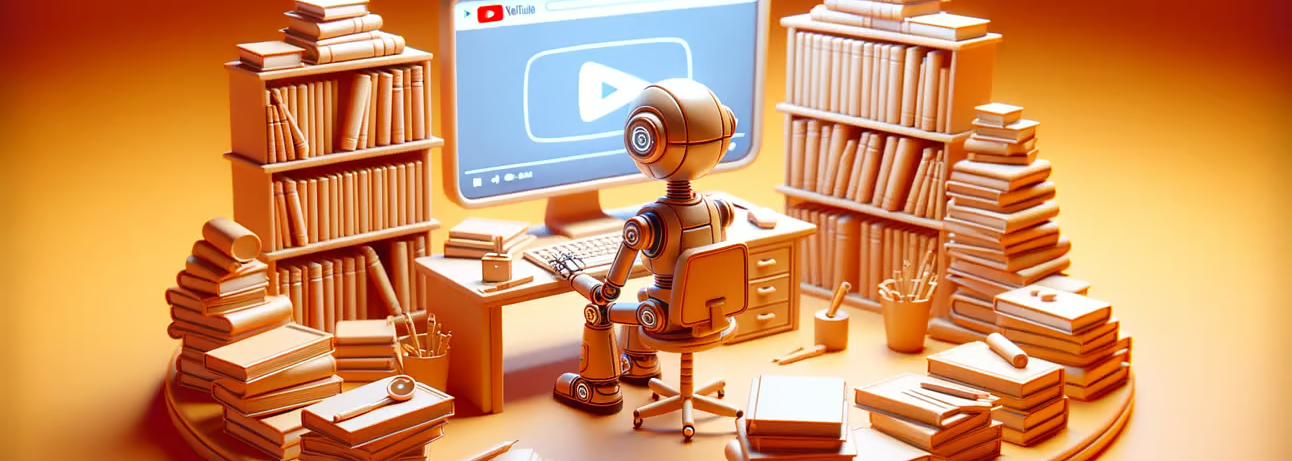Have you ever wondered how much you actually remember from the books you read or the videos you watch? Chances are, only bits and pieces stick with you. This is normal since our brains tend to forget most of the information over time.
But what if you could absorb key ideas from thousands of books or long YouTube videos without spending hours? The good news is, you can! With AI summarizer tools like ChatGPT (or any other models you may prefer such as o1-preview – it’s currently Free within USnap) you can quickly gather the main points from books and videos, helping you become a “super learner” without sacrificing too much time. In this guide, I’ll show you how to use these tools to read up to 3000 books annually and watch long YouTube videos in just a few minutes.
Part 1: How to Read 3000 Books a Year Using ChatGPT
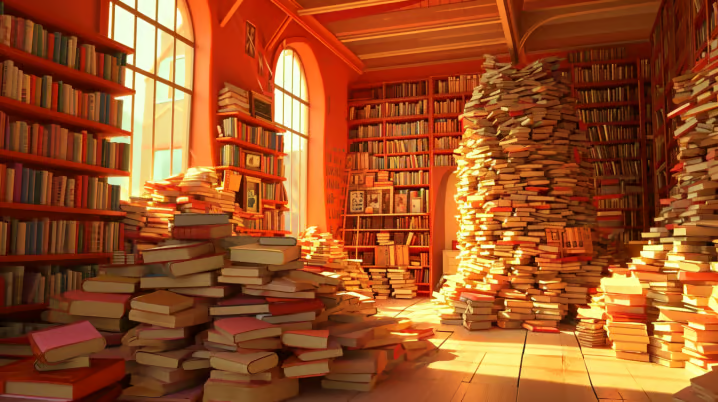
Step 1: Get a Summary with an AI Summarizer
Think about reading a book: how much do you really remember? Most of us recall a few main ideas shortly after finishing a book, but a year later, most of that information slips away. Instead of reading books cover-to-cover, ask an AI summarizer like ChatGPT for a quick summary.
Ask ChatGPT for a detailed summary of the book you’re interested in. For example, if you want to read “How to Win Friends and Influence People” by Dale Carnegie, simply type this prompt:
Please summarize the book "How to Win Friends and Influence People by Dale Carnegie" in great detail.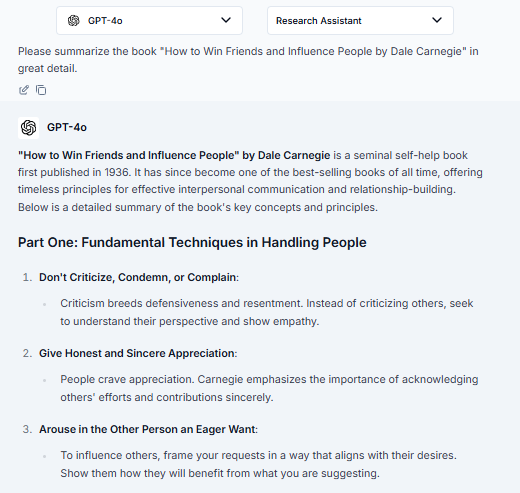
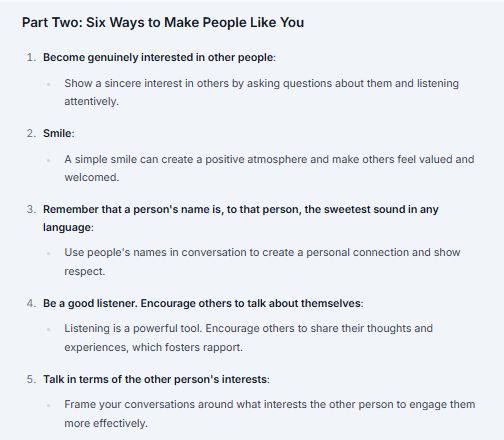
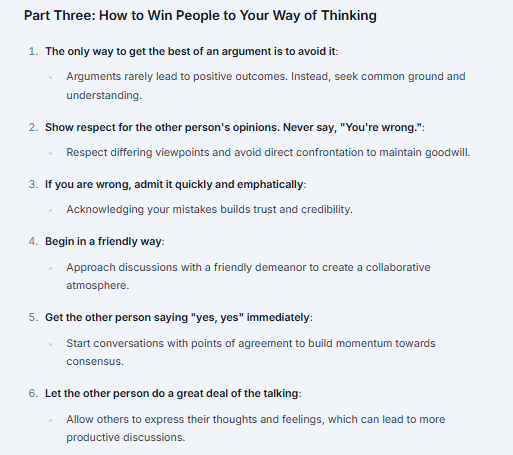
ChatGPT will give you a summary that covers the book’s main points. This becomes a great starting point, providing the essential ideas without needing to read every chapter. You can cover hundreds of books in a short amount of time, so it’s possible to read up to 3000 books a year and totally perfect for lifelong learners and busy professionals who love staying informed.
Step 2: Customize the Summary for Your Needs
Summaries are helpful, but sometimes you need to adjust the information to your personal situation or goals. Customizing the summary makes the content more relevant to you. This step makes things more practical and personalized for you. It’s the most important part of the process.
First, ask ChatGPT to adjust the lessons of the book to fit your needs. For example, you can use this prompt:
Please adjust the book's lessons to suit my needs. I am a [Insert Brief Personal Bio]. Could you ask me some questions to get more details from me before you begin?ChatGPT will ask you questions to gather more information about your specific situation. Once it has enough details, it will suggest personalized advice. Let’s see what I got from the latest reasoning model o1-preview from OpenAI:
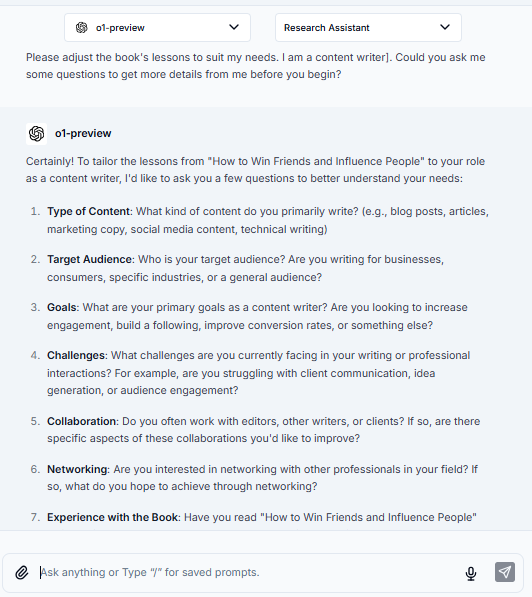
For example, if you’re a business manager, it will focus on communication and networking strategies that apply to your job. This makes the advice more practical and easier to remember since it connects directly to your life.
Step 3: Double-Check for Key Concepts
After getting your customized summary, you’ll want to make sure you haven’t missed any important ideas from the book. Here’s how to do that:
Ask ChatGPT to suggest other key concepts that may be important. You can say something like:
Could you suggest any other important concepts from the book that I should be aware of?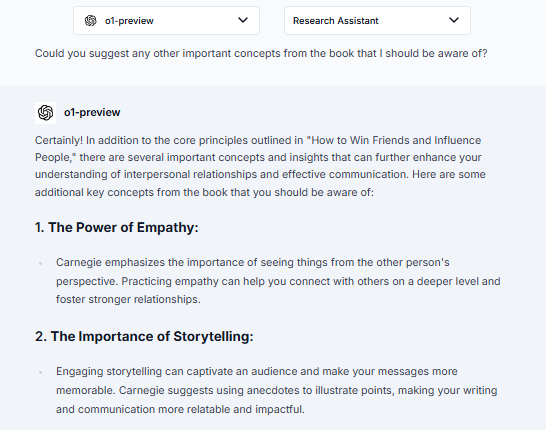
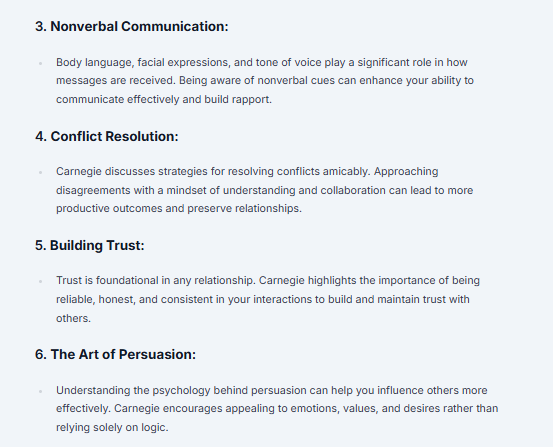
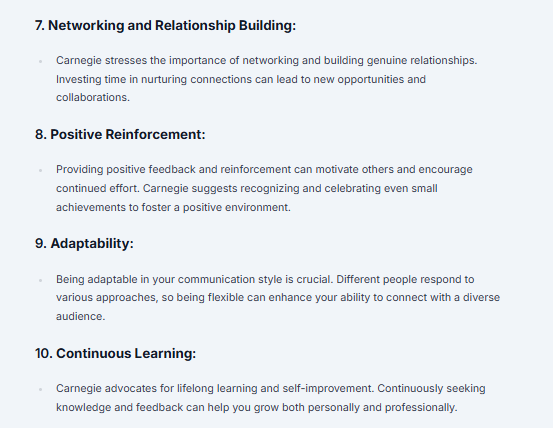
ChatGPT will highlight additional points that you might have overlooked or didn’t consider essential at first.This ensures you get the full value from the book without spending time reading every single page. You end up learning more, in less time.
Step 4: Take Notes
Taking notes helps you retain what you’ve learned. Simply skimming through the AI summarizer’s summary won’t help you remember much, so make sure to write down key points or interesting ideas.
Use your favorite note-taking method, perhaps it’s bullet points, mind maps, or short reviews. The act of writing reinforces what you’ve learned.
Step 5: Take a Break and Review
Now that you’ve absorbed the key ideas from the book, there’s one more step that can greatly improve your retention: reviewing the information after a break.
Set a reminder for one or two months in the future to revisit your notes or ChatGPT conversation.
When you return, ask ChatGPT to quiz you on the book’s concepts. For example, use this prompt:
Can you create a short quiz for me to test my understanding of the book concepts, considering it's been [A] months since we discussed it?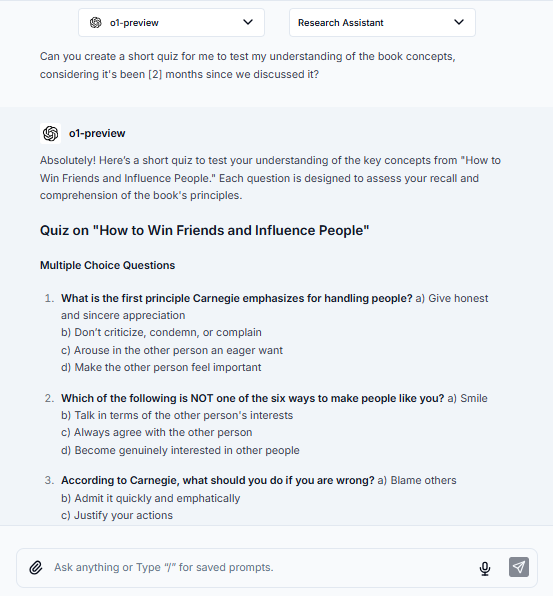
This improves the key ideas and improves your memory. Try answering the quiz without looking at your notes to see how much you’ve retained. You’ll be surprised at how well this method works.
Part 2: How to Get Quick Information from YouTube Videos Using an AI Summarizer
When researching a topic, you may find yourself clicking on several YouTube videos that are 20-30 minutes long. Watching all those videos can take up a lot of time, especially when you’re just looking for specific points.
Fortunately, there’s a faster way to get valuable insights from videos using a Chrome extension combined with ChatGPT. Here’s what you need to do:
Step 1: Install the Chrome Extension
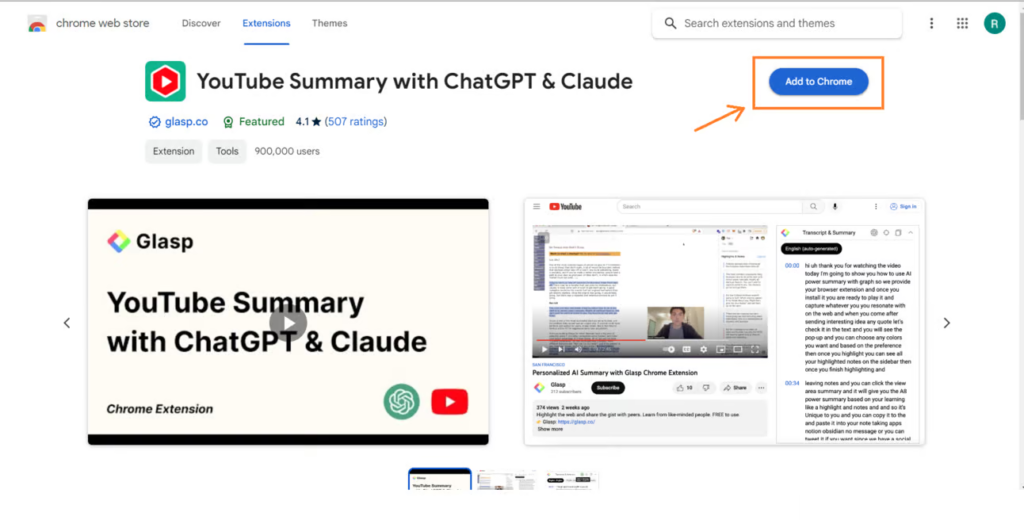
Start by installing a Chrome extension like YouTube Summary with ChatGPT & Claude. This tool connects YouTube videos to ChatGPT, letting you get a summary of any video without watching it all the way through.
Step 2: Summarize a YouTube Video
Once you have the extension installed, open any YouTube video you’re interested in, and click the “View AI Summary” button that appears next to the video.
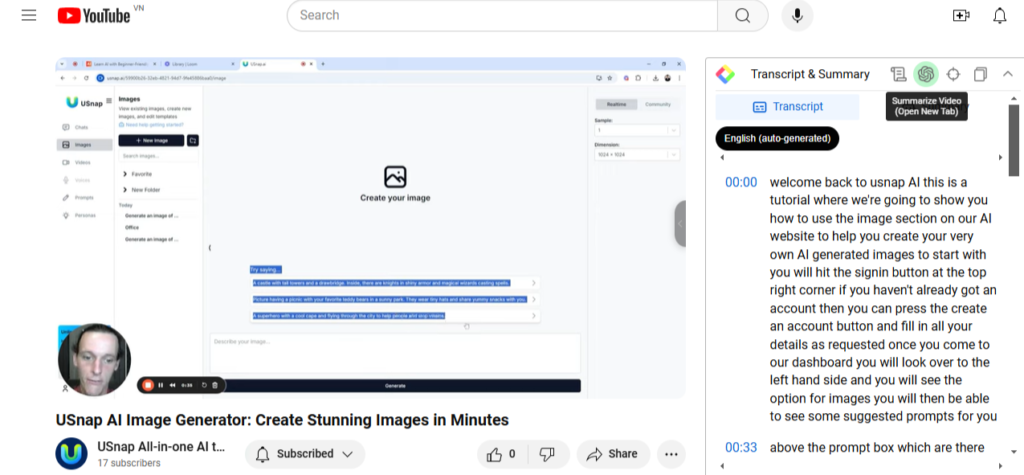
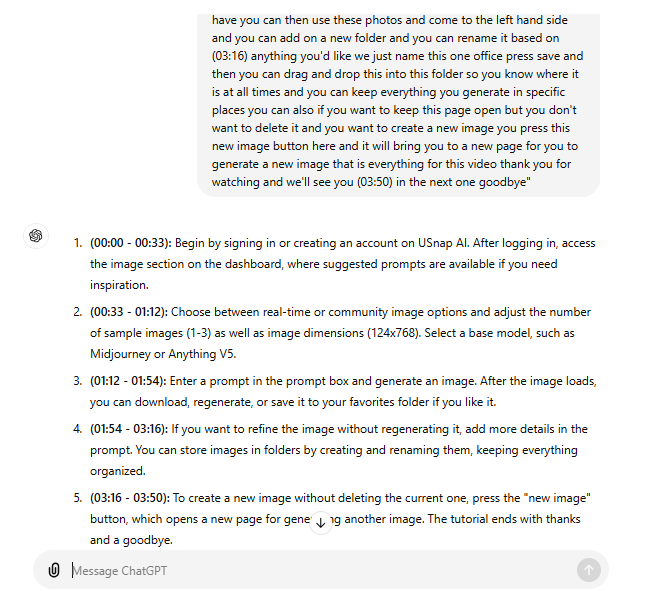
This generates a quick summary, giving you the key points in just a few seconds. Instead of watching a full 20-30 minute video, you can quickly read the summary and decide if it’s worth watching the video in detail.
Step 3: Double-Check for Additional Information
As with books, it’s a good idea to ask ChatGPT if there’s anything important you might have missed in the video summary.
The AI summarizer will provide extra insights or key points that the summary may not have covered. This step ensures you don’t miss out on valuable information from the video.
Step 4: Take Notes
Don’t forget to write down key points from the video summaries, especially if you’re gathering information on a bigger topic. Organizing your notes allows you to review everything you’ve learned later on.
Start Learning Faster Today
By using ChatGPT and AI tools like the YouTube Summary with ChatGPT & Claude Chrome extension, you can speed up the way you learn from books and videos. Whether you want to read 3000 books a year or get quick insights from long YouTube videos, these methods help you gather the key ideas faster.
Summarize, customize, double-check key points, and review what you’ve learned to boost your knowledge while saving hours. These tools are great for busy professionals, students, or anyone who loves learning but doesn’t have much time.
So why spend hours reading or watching when you can get the main points in minutes? Try these tools today and see how they can transform the way you learn!