Are you a coder looking to boost your skills and save time? Welcome to the world of AI coding tools! In 2024, some amazing tools are available that use artificial intelligence to help you write and understand code faster and easier. Think of these tools as your super-smart coding buddies who know a lot about different programming languages, from Python and JavaScript to Java, C++, and PHP.
They can autocomplete your code, generate new code, refactor existing code, and even chat with you to solve coding problems. It’s like having a coding sidekick who never takes a coffee break!
So, let’s explore this amazing world of AI coding tools and see how they can make your coding life better and more fun!
1. CodeWP
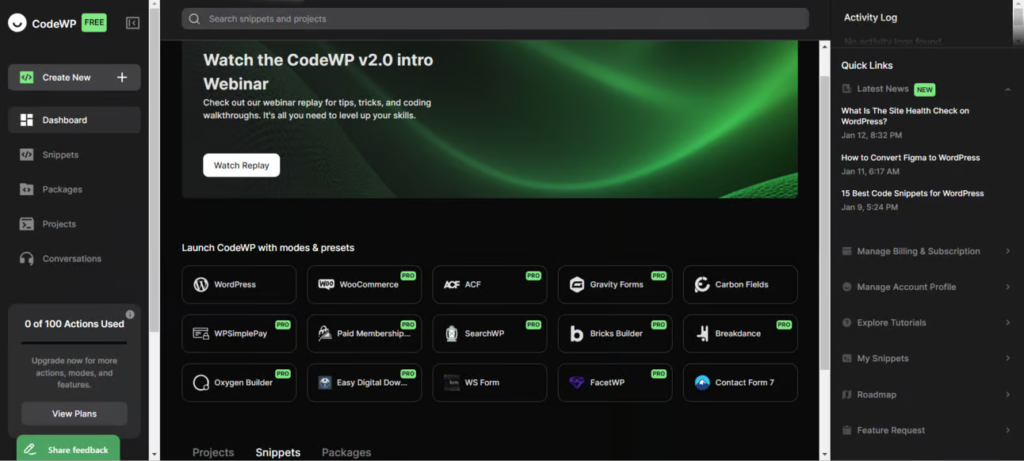
This is an AI-powered WordPress code generator, useful for both developers and non-technical WordPress creators, providing high-quality code snippets in multiple languages.
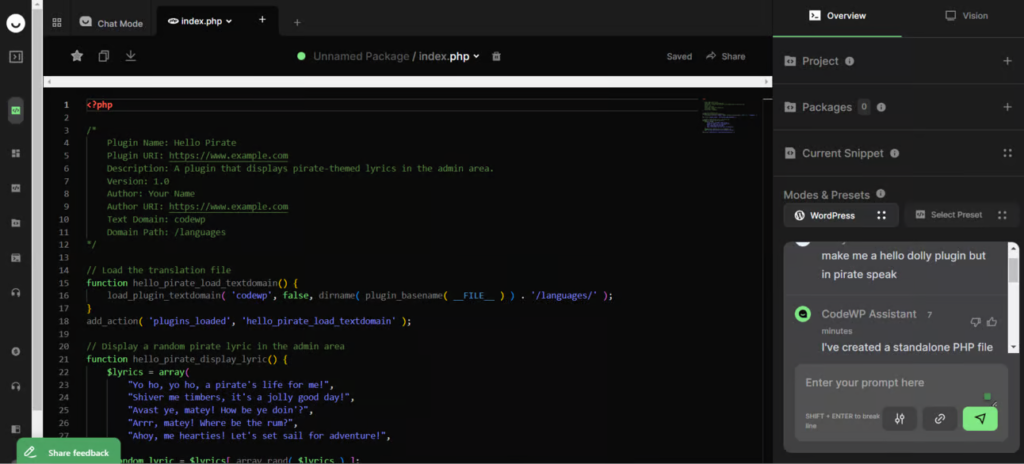
It provides high-quality code snippets in multiple languages. You can use CodeWP as a handy tool for those working on WordPress websites to quickly generate code snippets you need for your site. Its extensive knowledge of WordPress significantly speeds up the development process. One of its key features is that it understands WordPress functionalities, making it easy to create fitting code. It is also user-friendly, which means it’s easy to use for all skill levels.
However, it does have some limitations, such as occasionally needing adjustments to the generated code, and some features may come with a cost.
2. TabNine
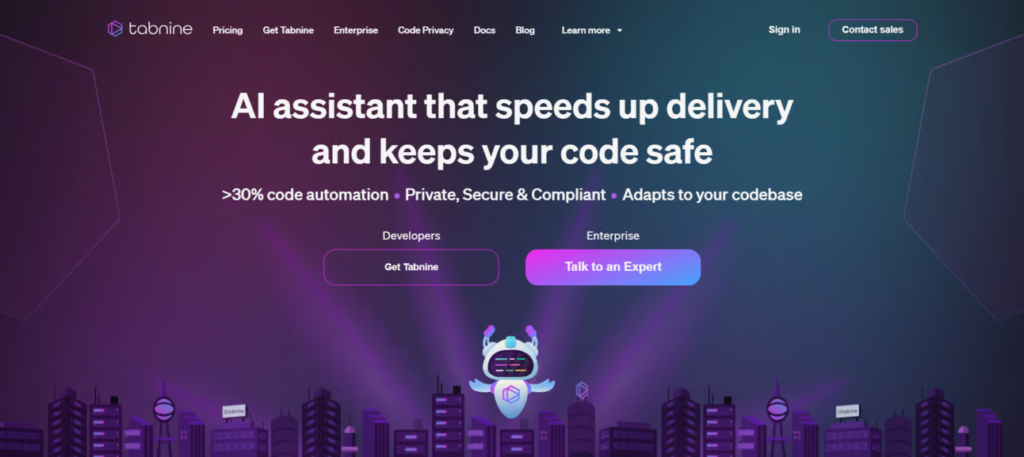
It is an AI coding tool that predicts your next line of code, making coding a breeze! First, you need to install the TabNine plugin in your preferred coding editor, such as Visual Studio Code or Atom. As you code, TabNine will suggest the next line of code, and you can easily accept or reject these suggestions with a keystroke.
This AI coding tool is compatible with various programming languages, including PHP, JavaScript, Rust, and Python. It offers features like code completion, which predicts and completes code based on your input and coding style, and it can identify and fix errors during code refactoring or creation. However, some users may experience delayed suggestions at times, and the initial setup might be tricky for first-time users. TabNine has a starter plan that is free, while the pro plan is available for $12 per month.
3. AskCodi
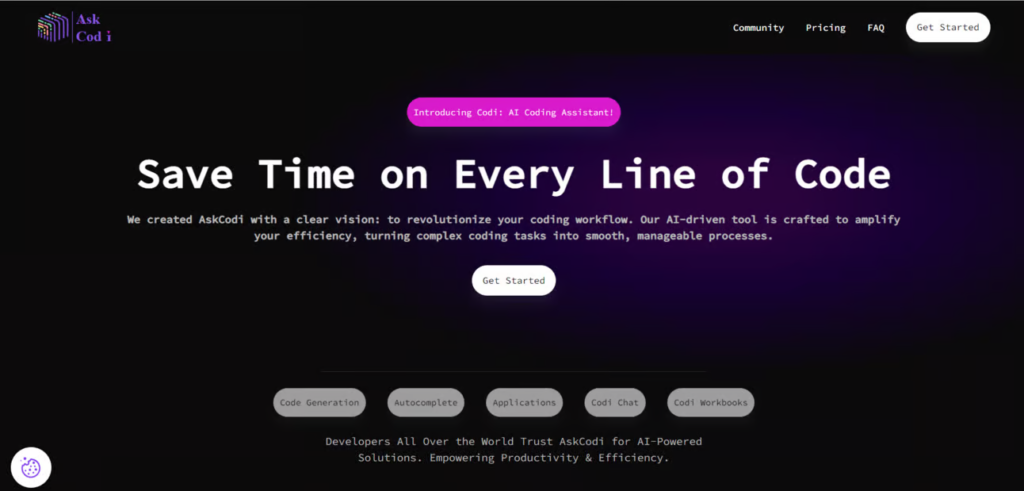
AskCodi is a unique tool that turns your natural language prompts into code! To get started, you need to integrate AskCodi into your development environment and use natural language prompts to communicate with it.
The tool will interpret these prompts and convert them into code using OpenAI’s model. One of the standout features of AskCodi is its ability to generate code based on natural language inputs. It can also create automated tests and translate code from one programming language to another. While it usually provides accurate results, you should review and test the generated code before using it in production.
AskCodi may struggle with highly complex tasks and requires clear phrasing for effective use. It offers a basic plan for free, but the premium plan is priced at $9.99 per month.
4. Codiga
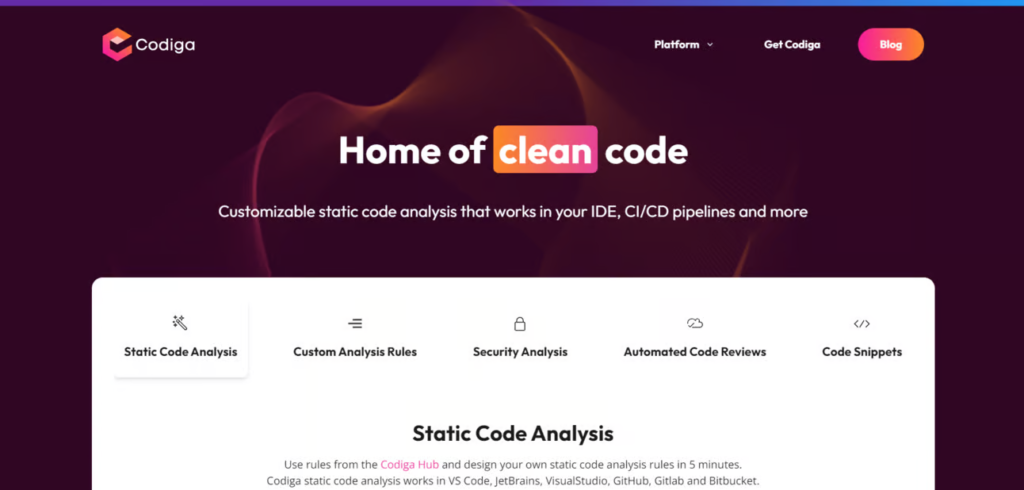
Codiga is a tool designed for code quality analysis. You can add Codiga to your development environment or use it as a standalone tool. It analyzes your code for quality and efficiency, providing suggestions and automated fixes based on best practices.
Codiga offers automated code reviews and smart suggestions to help optimize your code. However, it might not cover all programming languages comprehensively, and new users may need some time to understand all its features. Codiga has a free version that offers basic features, while the pro version includes advanced tools and features.
5. GitGuardian
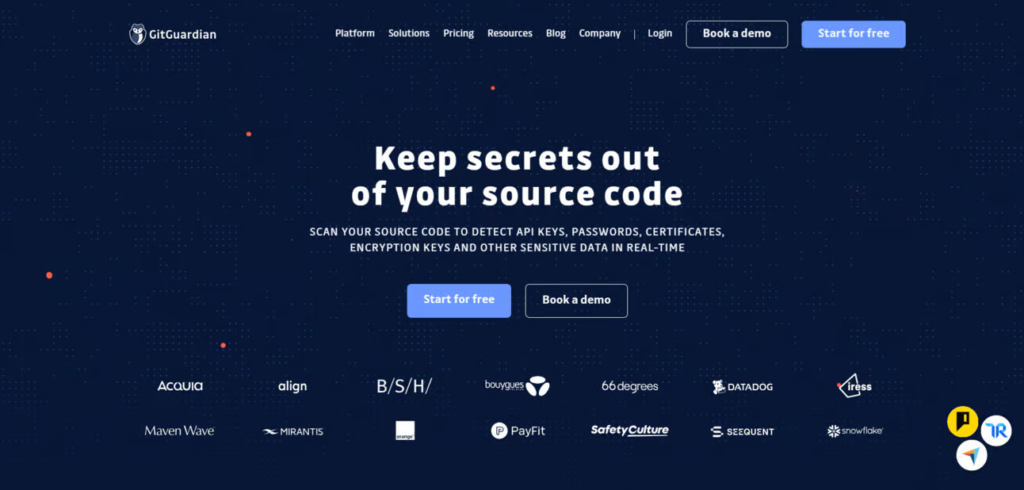
GitGuardian focuses on security, making sure your code stays safe. To use GitGuardian, you need to integrate it into your development workflow by linking it with your Git repositories. Once integrated, GitGuardian continuously analyzes your code to detect vulnerabilities and sensitive data exposures.
One of its key features is secret leak detection, which identifies hardcoded secrets like tokens and passwords in your public repositories. While GitGuardian is very effective, it may occasionally flag false positives, and customizing its rules can be challenging for those without specialized security knowledge. GitGuardian offers a free plan with basic features and additional paid options for advanced functionality.
6. Codeium
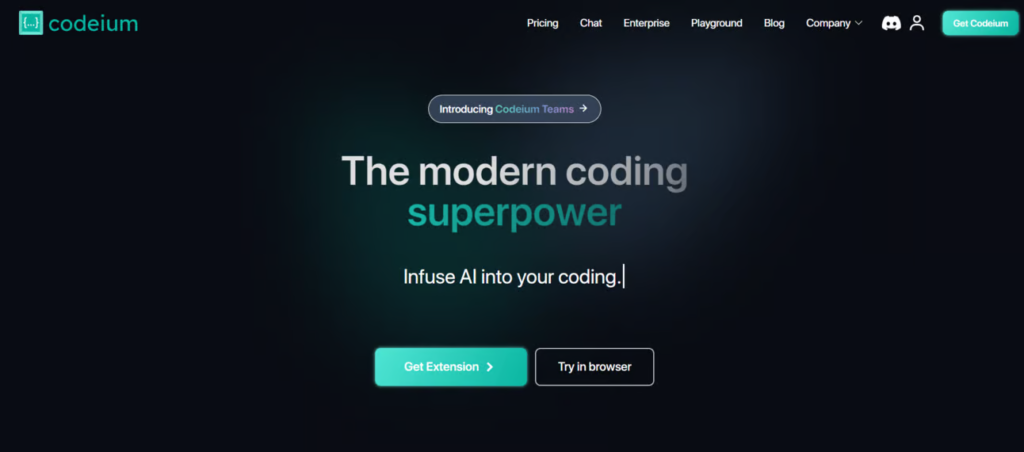
Codeium is one of the best AI coding tools that enhances coding efficiency with real-time suggestions. To use it, you need to install Codeium as an extension in your coding environment. As you code, it offers real-time suggestions based on your context. One of the notable features of Codeium is its autocomplete function, which predicts and completes your code.
It also includes a chat feature that interacts like ChatGPT, assisting with tasks like documentation or code refactoring. Some users may find that certain features are temporarily disabled, and it currently relies on external APIs for its chat functionality. However, Codeium is completely free for individual developers.
7. LLMs Like ChatGPT and Claude 3.5 Sonnet
In addition to the AI coding tools we’ve discussed, let’s not forget about the powerful large language models (LLMs) like ChatGPT and Claude 3.5 Sonnet. These models have taken the tech world by storm, and for good reason! They can assist with coding in ways you might not expect.
For now, you can access all of these tools all in 1 place at a time through USnap and use “Data Analyst” persona to get the best results.
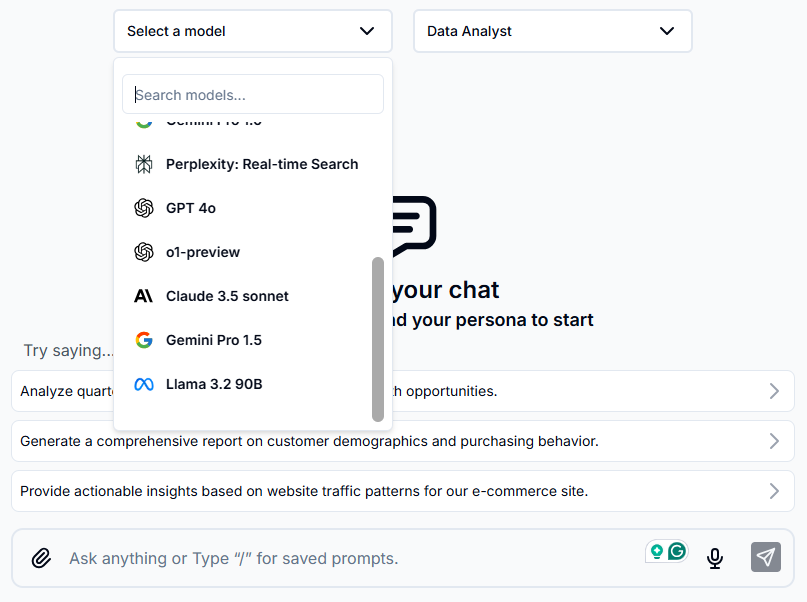
You can use these LLMs to generate code snippets, debug existing code, or even explain complex programming concepts in simple terms. Just type your coding questions or requests in natural language, and these AI tools will provide you with relevant code and explanations.
8. Replit
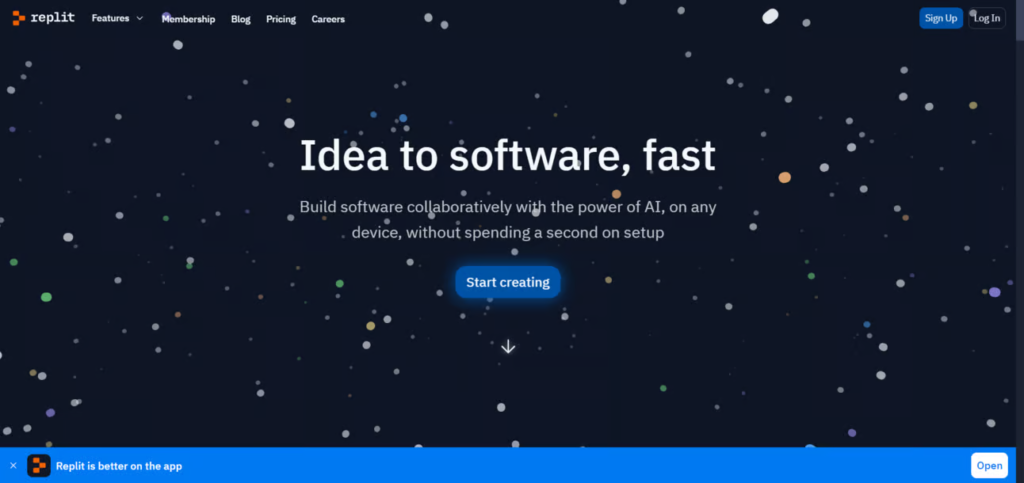
Key Features of Replit
- Integrated Git Functionality: Offers built-in Git features for version control and collaboration.
- Code Generation & Completion: AI assists in completing lines of code and generating new code segments.
- AI Conversation: Interactive AI dialogue for code modification and clarification.
- Test Production: AI-driven creation of tests to validate code functionality.
- Code Description: AI helps in explaining and describing code segments.
- AI-Driven Documentation Creation: Generates documentation for code automatically.
- Collaborative Features: Enables teamwork and collaboration on coding projects.
However, the accuracy of the output may vary, and some features might be limited to specific programming languages. Replit has a free version available, with a paid subscription for advanced features.
9. CodeGrip
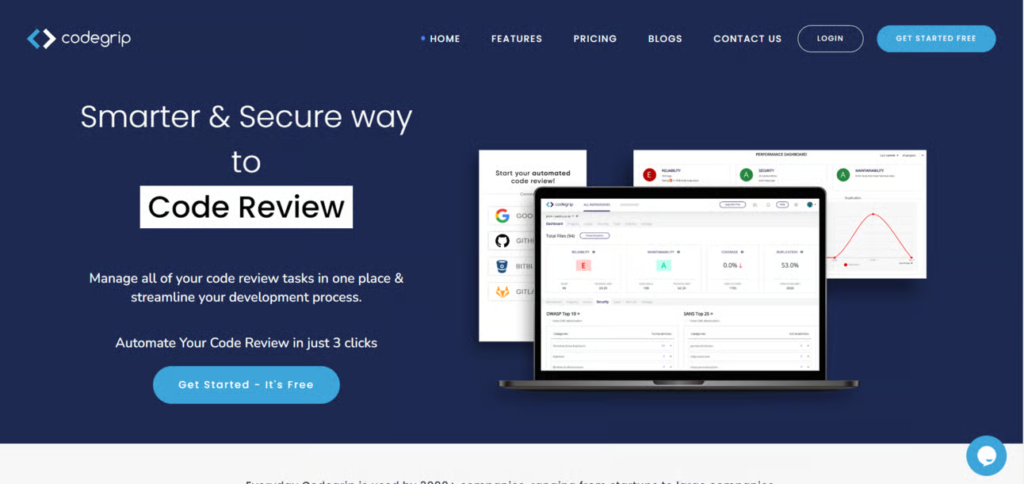
CodeGrip is a tool focused on maintaining code quality and security. You can connect CodeGrip to your code repository, where it will automatically scan your codebase for issues. CodeGrip offers automated code reviews, providing real-time feedback and suggestions for improvement.
However, it may have limited support for certain programming languages, and the thoroughness of its analysis might vary. CodeGrip typically offers a free version with basic features, and there are premium plans available for advanced functionality.
10. MutableAI
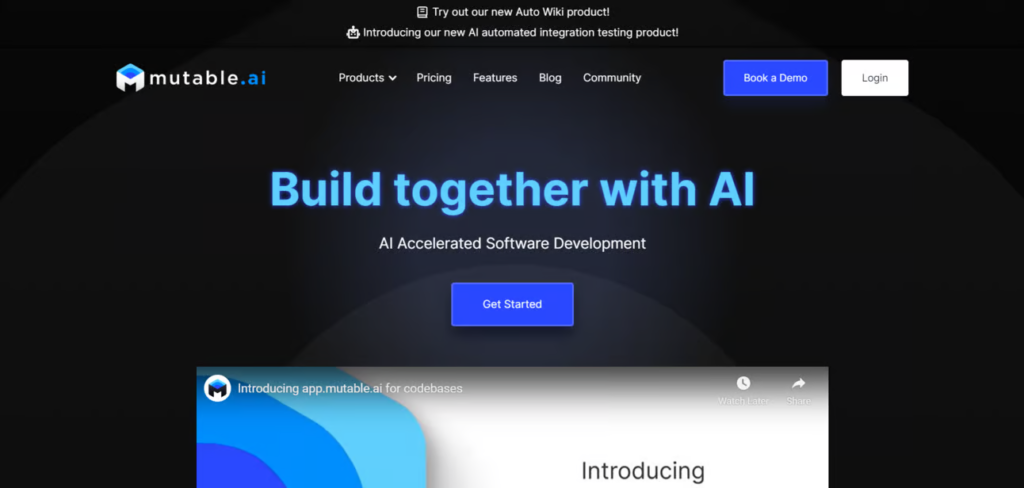
MutableAI is a tool that helps analyze and improve your code. Once installed as an add-on in your coding environment, it provides suggestions and improvements as you write. It offers intelligent code completion and optimization suggestions, identifies and suggests fixes for errors in your code.
It’s also compatible with a variety of programming languages, enhancing its versatility. The best part I love it that it provides instant feedback as you code, helping to streamline the development process.
However, the accuracy of its suggestions may vary, and its performance can depend on the specific IDE you use. MutableAI has a free version with basic functionality, along with premium plans for advanced features.
Take Your Coding to the Next Level
So, there you have it – the roundup of the 10 best AI coding tools in 2024. These smart tools are like having a coding genie by your side, making writing code faster, easier, and sometimes even fun! From helping WordPress enthusiasts with CodeWP to guiding Python pros, there’s something for every coder out there.
But remember, they’re tools, not replacements for your coding smarts. They’re here to make your job easier, not to do it for you.
Whether you’re a coding newbie or a seasoned pro, these AI coding tools are here to take your coding game to the next level!