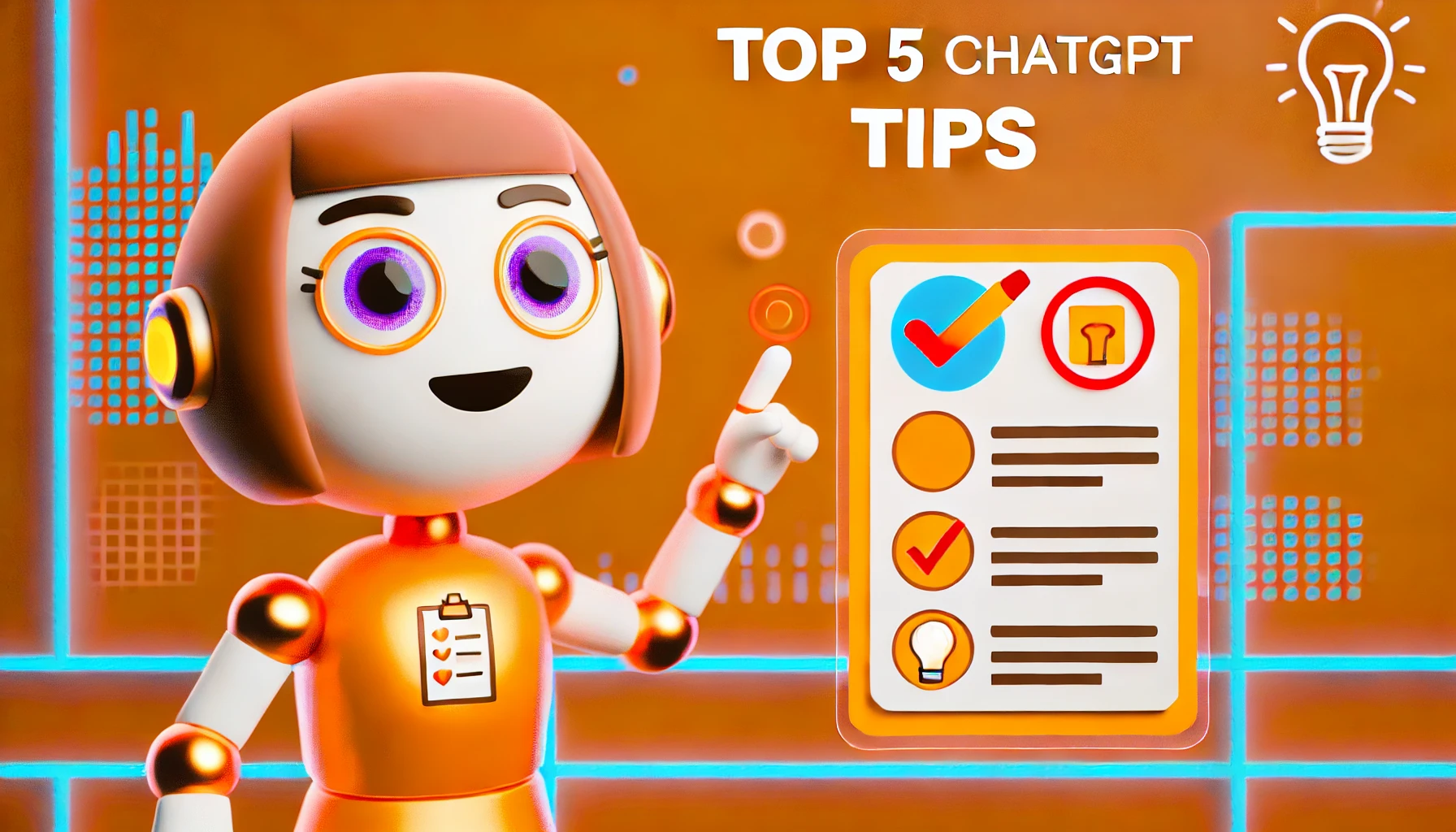ChatGPT has quickly become a favorite tool for many, but even seasoned users can find it tricky at times. Some people expect ChatGPT to do tasks it simply can’t handle, while others don’t give it enough direction and get results that miss the mark. If you want to get the most out of this powerful AI, knowing key ChatGPT tip can make all the difference.
In this article, we’ll cover 5 simple but effective tips to help you use ChatGPT in smarter ways. By understanding these basics, you’ll be able to turn ChatGPT into a more helpful assistant, one that works more like a guide and less like a random responder. But at the end of the day, you can try these tips for your favorite model like Claude or Gemini as well, or just combine all at 1 place like USnap did.
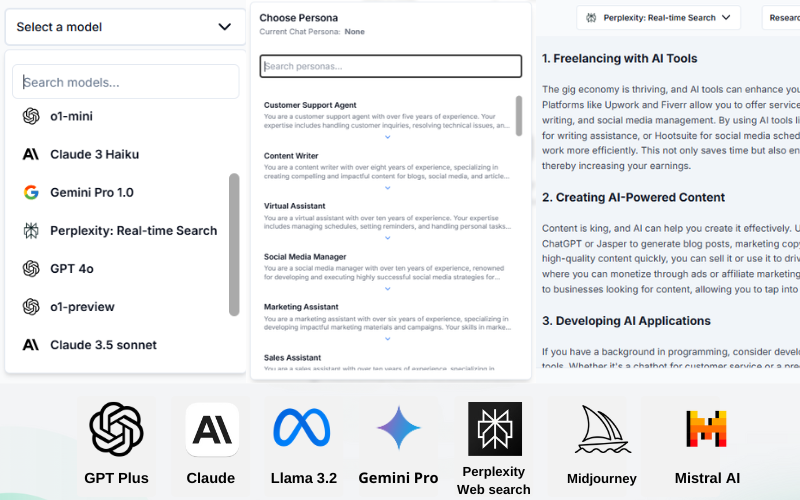
Now, let’s start with some of the most common tips that make ChatGPT more valuable and user-friendly.
ChatGPT Tip #1: Set Realistic Expectations
ChatGPT is an impressive tool, but it’s not built for every task under the sun. At its core, it’s a text-based AI designed to help with language, text analysis, and general information. However, asking it to perform highly technical or interactive tasks, like running programs or creating videos, just isn’t possible👇
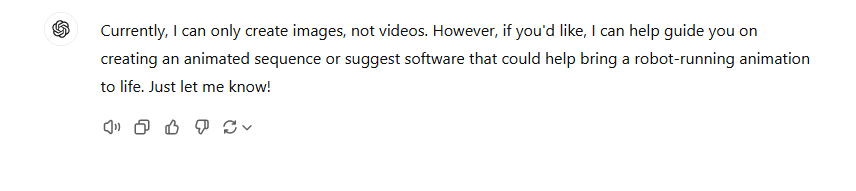
Why It Matters:
- Understanding what ChatGPT can and can’t do keeps your experience smooth and realistic.
- It’s all about setting boundaries, so you don’t get frustrated with the tool for limitations it simply has.
When using ChatGPT, focus on text-based tasks. It’s great for brainstorming, summarizing content, generating ideas, or explaining topics. For example, if you’re working on a presentation, ChatGPT can help with writing content or generating talking points. But if you’re hoping it can design slides or perform technical coding tasks, you may need to look for other resources.
ChatGPT Tip #2: Use Clear Instructions for Custom Responses
This ChatGPT tip focuses on how custom instructions can make a world of difference in your experience. Many users overlook this feature, missing out on a chance to truly personalize their interactions. Think of it as setting preferences on a streaming service; just like you would tell Netflix what genres you like, you can tell ChatGPT how you’d like it to respond.
Find the customization icon in the ChatGPT settings (usually a small square in the lower left). From there, you can add specific instructions on tone, detail level, and even the personality you want ChatGPT to show. Once set up, ChatGPT will respond in the way you prefer every time, saving you from manually adjusting it each session.
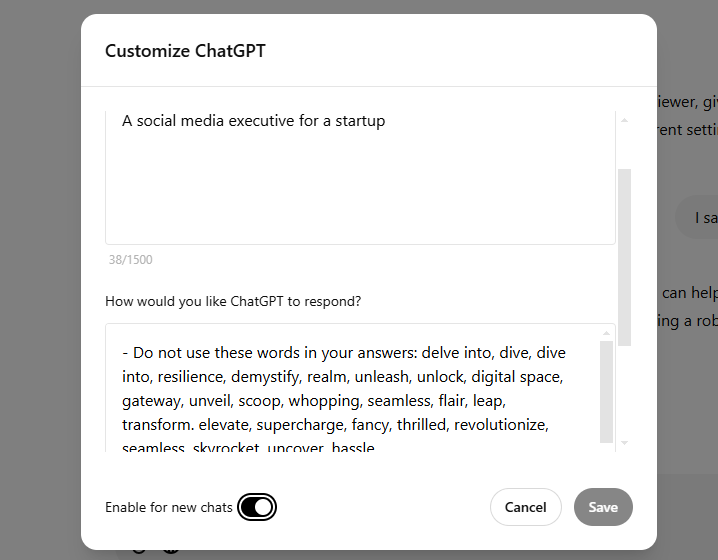
Example: If you’re a teacher creating lessons, you might want ChatGPT to:
Explain AI concepts in simple terms suitable for high school students. Use simple, easy to understand language, human-like language, use some hooks to make it clear when needed, and sometimes funny comparison.
Note: don't use structure "whether...", don't use hr breaks.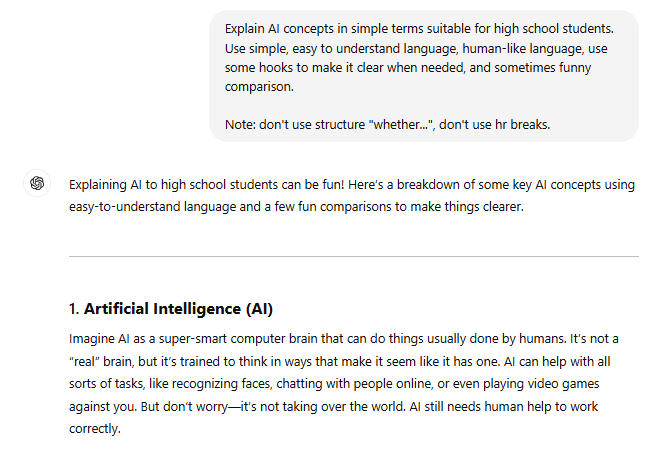
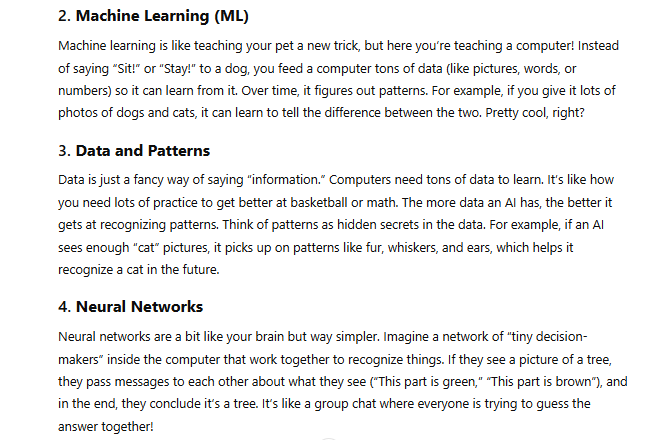
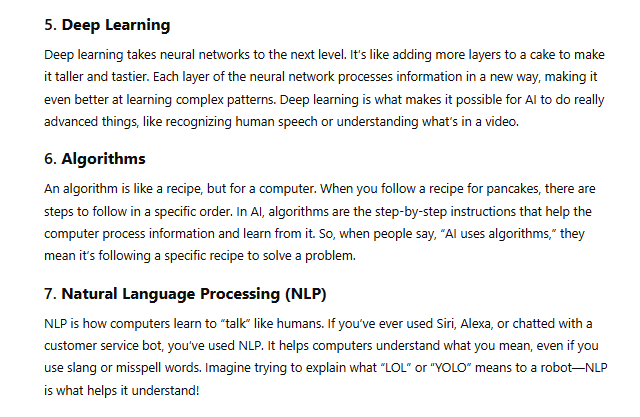
This ChatGPT tip opens up many options, so you don’t settle for generic responses.
ChatGPT Tip #3: Be Specific to Avoid Vague Answers
One major ChatGPT tip that can save you from confusion is to be specific. ChatGPT isn’t a mind reader; it relies on you to guide it with clear instructions. The more precise you are, the better it performs.
Why It Matters: Giving vague prompts leads to vague responses. On the other hand, detailed questions or statements help ChatGPT understand exactly what you’re looking for, leading to more useful and relevant answers. This ChatGPT tip is all about making the most of each interaction.
Example: Let’s say you ask ChatGPT, “Tell me about AI.” That’s too broad and might get you an unfocused answer. Instead, if you ask:
How is AI currently used in healthcare for diagnostics?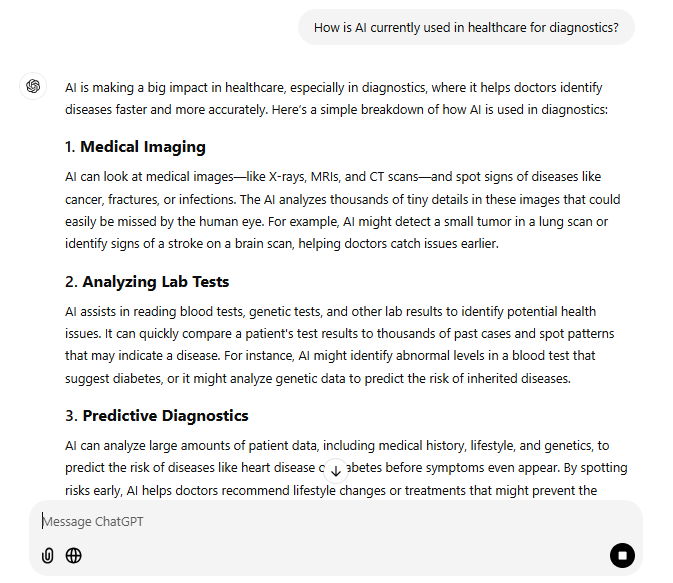
ChatGPT has a clear direction to focus on, and you’ll likely get a detailed response specifically about healthcare. This approach saves you time by cutting down on back-and-forth questions.
Pro Tip: Treat prompts as if you’re giving directions. Just like you wouldn’t say “take me somewhere” to a taxi driver, don’t be too general with ChatGPT. Being specific ensures ChatGPT knows where you want to go with your questions.
ChatGPT Tip #4: Break Down Complex Questions into Steps
Another valuable ChatGPT tip is to approach complex or multi-part questions step by step. When a question has many elements, ChatGPT can get overwhelmed and may miss out on details. Breaking down questions makes it easier for the AI to provide answers that are accurate and detailed.
Why It Helps: ChatGPT works best when it processes one idea at a time. Guiding it through a series of steps can give you a more organized and thorough answer, especially with tricky or layered topics.
How to Do It: Start with an overview or general question, then follow up with specifics. This is particularly useful when researching a new subject or solving problems that need multiple steps. If you’re curious about “how climate change affects biodiversity,” start with “Give me a brief summary of how climate change impacts animal habitats.” Then follow up with questions on specific ecosystems or species.
Example: For a detailed research topic, such as “understanding the impact of AI on job markets,” you could start by asking:
What are the main ways AI is used in businesses today?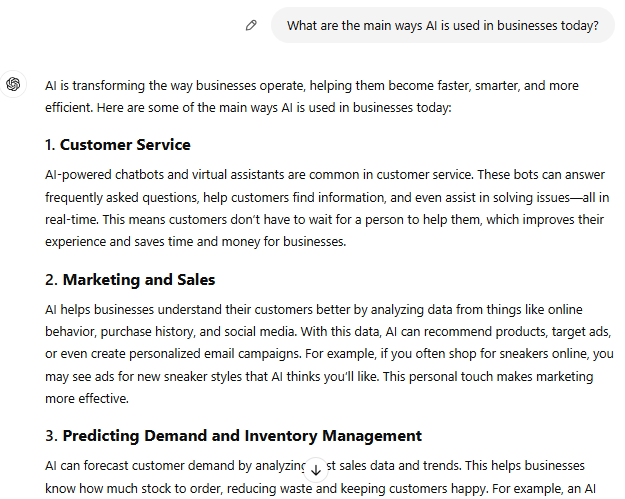
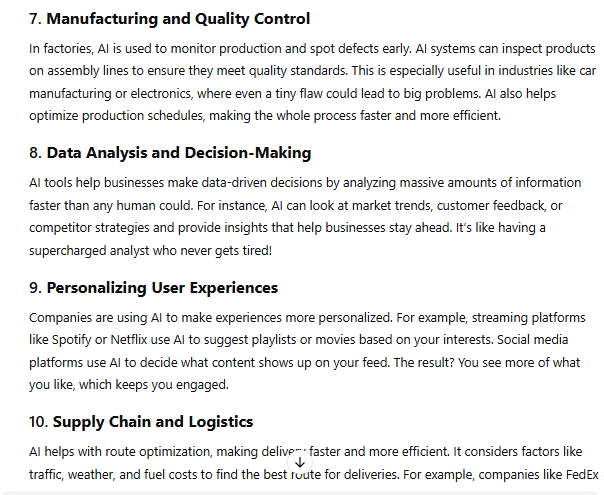
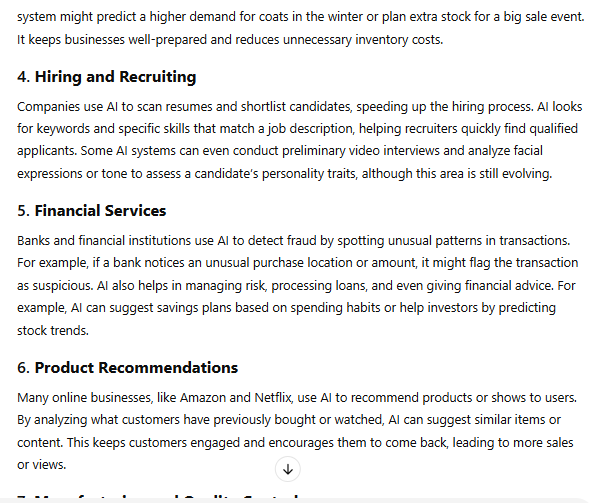
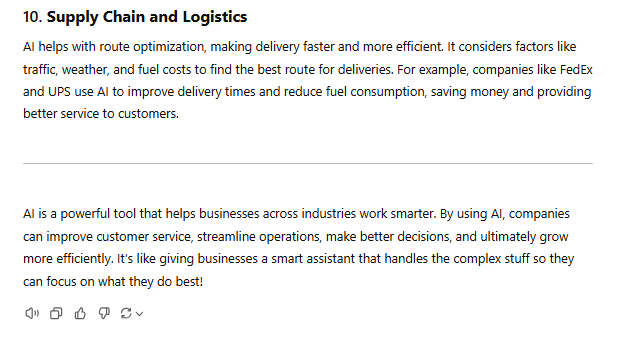
After getting a general answer, you can ask follow-ups like:
How does AI affect employment in manufacturing?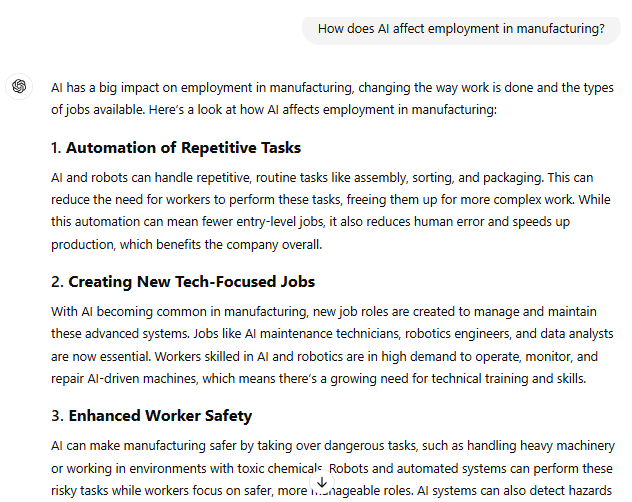
Breaking down questions keeps the conversation organized and helps ChatGPT deliver richer responses.
ChatGPT Tip #5: Take Time to Refine Your Prompt
This ChatGPT tip is all about putting in a little extra effort upfront to get the best results. Sometimes, a small change in wording can make a big difference in the response you get. Clear prompts prevent misunderstandings and keep things on track.
Why It Matters: Well-crafted prompts guide ChatGPT clearly, avoiding miscommunication. By spending a moment to refine your prompt, you can set up ChatGPT for success.
Prompt Tips: There’s a simple formula you can follow for crafting good prompts. Start with the context – a short background on the topic. Next, define the task – what you want ChatGPT to do. Include any instructions for the tone or style. Add extra clarification if needed to avoid confusion. Finally, refine it – check and improve your prompt before sending it off.
Example: Say you’re writing a blog and need ChatGPT’s help with the intro. Instead of just asking, “Write an intro for my blog on Paris activities,” try something more complete:
Act as an content creator with 10 years experience, you've created hundreds of posts for your audiences. Let's give a detail outline for this article: ‘5 Fun Activities in Paris’, write in easy-to-understand, short, simple, human-like language, and use common words, like when people talk, it must be easy to read and understand
Can you write an engaging intro that hooks readers with excitement about the city? Keep it short and catchy.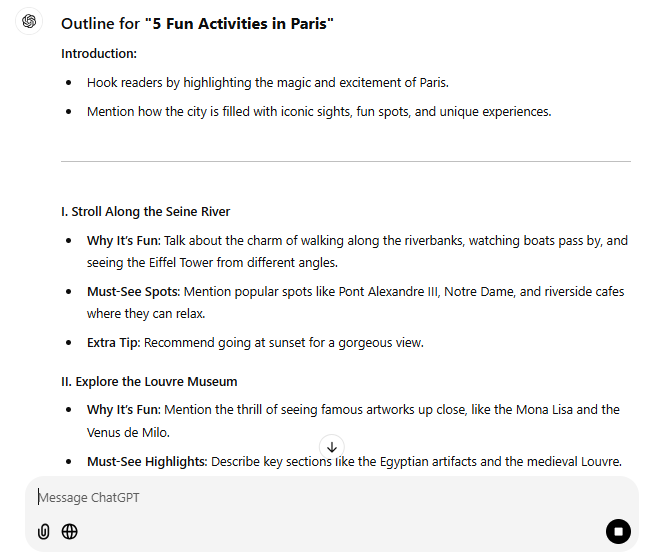
Notice how this refined prompt gives ChatGPT all the necessary details to produce a high-quality response.
Putting These ChatGPT Tips into Action
To recap, these ChatGPT tips offer simple, practical ways to get better results and a more satisfying experience when using ChatGPT. Here’s a quick summary of what we covered:
- Set realistic expectations by knowing what ChatGPT can and can’t do.
- Use custom instructions to shape ChatGPT’s responses for your specific needs.
- Be specific in your prompts to avoid getting vague answers.
- Break down complex questions into smaller steps for detailed responses.
- Refine your prompts before hitting send to ensure clarity and precision.
Try out these ChatGPT tips in your next session, and watch how they transform the way you interact with the tool. Instead of getting random responses, you’ll feel like you’re talking to a helpful guide who knows just what you need. With a few tweaks, ChatGPT can become a much more effective assistant in your daily tasks and projects.