Creating presentations can be a time-consuming task right? From gathering content to designing each slide, there’s a lot of work involved. Thankfully, AI presentation makers simplify the process, allowing you to produce polished, engaging slides in minutes.
In this article, we’ll cover 7 of the best AI presentation makers available in 2024 besides Gamma (people often use Gamma right😁 – but here’re 7 alternatives for you). Each of these tools has unique features and specific strengths. Let’s see and find out which of these AI presentation makers is the right fit for you!
1. Magic Slides: An AI Presentation Maker for Instant Results
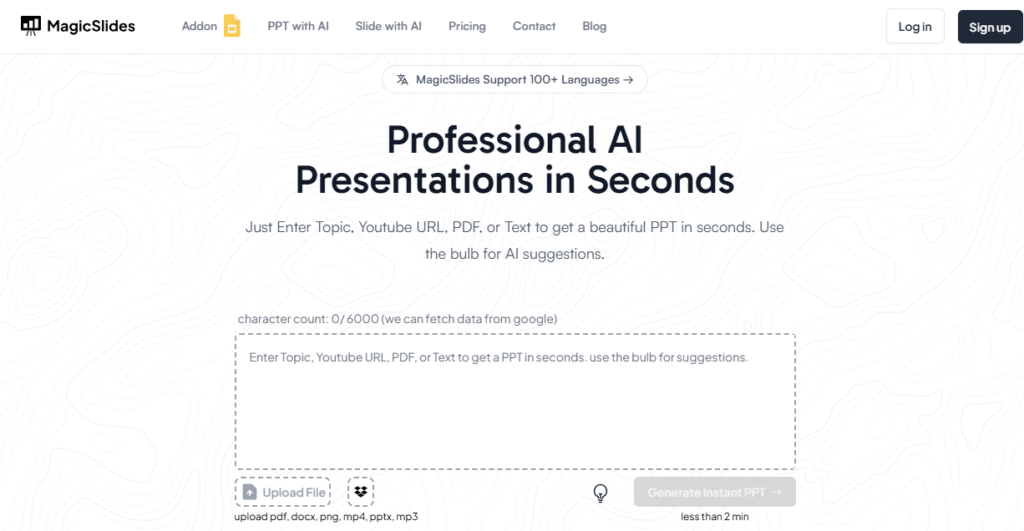
With just a few prompts, Magic Slides can produce full presentations that are ready to use or easy to customize. This tool is great for those who need quick, professional slides without spending hours on design. Just Enter Topic, Youtube URL, PDF, or Text to get a beautiful PPT in seconds. You can also use the bulb for AI suggestions. Special feature: it can fetch data from Google!
Top Features:
- AI-Powered Slide Generation: Enter a prompt, and Magic Slides takes care of the rest, producing a complete presentation almost instantly.
- Customizable Themes: Choose from a variety of themes that can be adjusted to fit your brand or style.
- Integrated Graphics: Magic Slides includes a library of visuals, so you don’t have to search for images separately.
Pros:
- Fast Setup: Save hours of work with automated slide creation.
- Multiple Design Options: Customizable themes provide flexibility for various presentation styles.
- Easy to Edit: Simple adjustments make it easy to personalize the slides to your liking.
Cons:
- Limited Slide Control: Since Magic Slides is automated, you may not have full control over slide details.
- Design Similarity: Designs may look similar across presentations, which could be a drawback if you’re looking for highly unique layouts.
2. Sendsteps: The AI Presentation Maker for Interactive Engagement

Sendsteps is perfect if you want to engage your audience through live polls, Q&As, and interactive elements. It does the writing, design and storytelling, leaving you with nothing to do but present, all is ready in 1 minute. There will be speaker notes for you to practice. Sendsteps can be a game-changer in settings like classrooms, webinars, and workshops, where audience engagement is essential.
Top Features:
- Audience Polling: Incorporate live polls to gather instant feedback from your audience.
- Q&A Integration: Sendsteps allows audience members to ask questions live, adding an interactive dimension to your presentation.
- Real-Time Responses: Capture audience opinions and see responses in real-time for immediate feedback.
Pros:
- Enhanced Engagement: Great for keeping the audience involved and attentive.
- Easy to Use: The interactive features are intuitive and user-friendly, even for beginners.
- Flexible for Different Settings: Works well in educational, corporate, and virtual environments.
Cons:
- Setup Required: Interactive elements like polls and Q&As need some configuration before the presentation.
- Limited Design Templates: Sendsteps focuses more on interaction than on design, so its templates may not be as visually varied as other AI presentation makers.
3. Chatgot – AI Slides: Simple and Efficient AI Presentation Maker
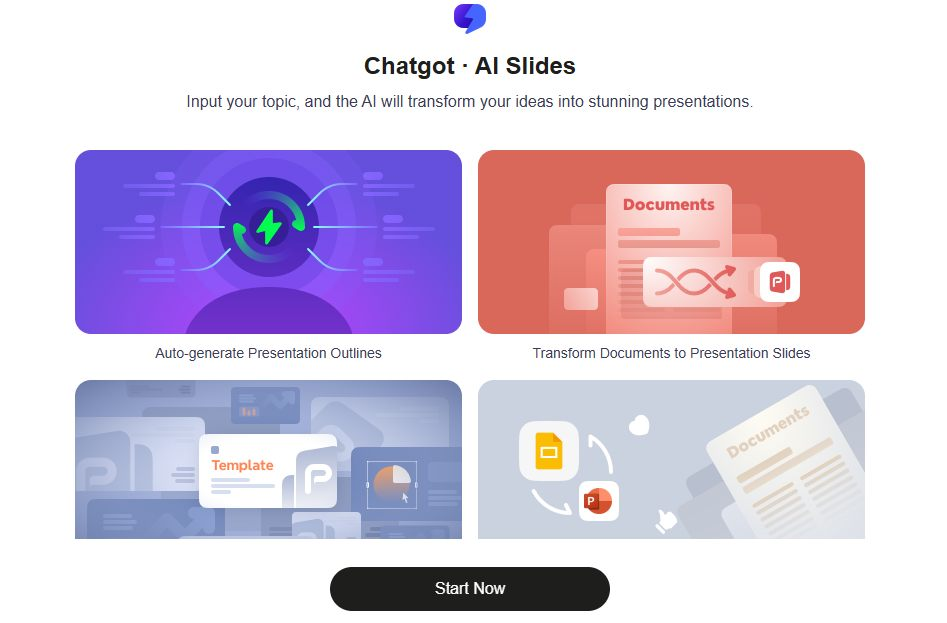
This one takes a straightforward approach to presentation creation. With just a simple topic input, this AI presentation maker can generate a full slide deck. It’s quick, efficient, and requires minimal effort, making it a solid choice for those who need fast results. Special feature: PowerPoint & Google Slides Support
Top Features:
- Quick Setup: Generate slides by simply entering a topic or a few keywords.
- AI-Powered Content Creation: Chatgot creates slide content for you, so you don’t have to start from scratch.
- Basic Editing Options: Once generated, you can adjust the content to fit your style or add additional information as needed.
Pros:
- Time-Saving: Ideal for creating a basic presentation quickly.
- User-Friendly: No steep learning curve—just type and go.
- Effective for Simple Presentations: Works well if you need something straightforward without complex design features.
Cons:
- Limited Customization: Offers basic design options, so you may need another tool if you want more visual variety.
- Not for Detailed Presentations: Suitable for simple slide decks but may not be ideal for more complex projects.
4. Smallppt: An AI Presentation Maker for Beginners
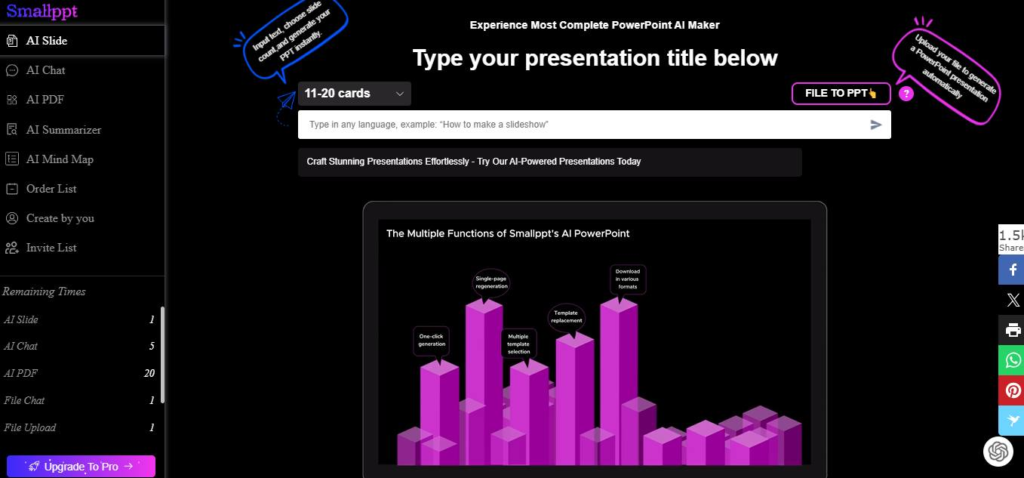
Smallppt is a beginner-friendly AI presentation maker that provides a simple way to create slides with ease. It’s designed for those who want basic layouts and an intuitive design experience, making it a great option if you’re new to AI presentation tools.
Top Features:
- User-Friendly Layouts: Smallppt offers pre-designed layouts that are easy to use, even for those with no design experience.
- Image and Content Integration: Quickly add images and other content to your slides with a few clicks.
- Straightforward Editing: Basic editing tools make it easy to adjust your slides without overwhelming features.
Pros:
- Accessible for Beginners: Ideal for those who don’t want to spend time learning complex tools.
- Fast and Simple: Quickly create simple presentations without complicated steps.
- Good for Basic Presentations: Offers enough customization to make professional-looking slides without extra design features.
Cons:
- Limited Customization: Not as flexible as other AI presentation makers when it comes to advanced design.
- Template-Based Design: Mostly relies on pre-set templates, so creative freedom is somewhat limited.
5. Presentations AI: The Professional AI Presentation Maker
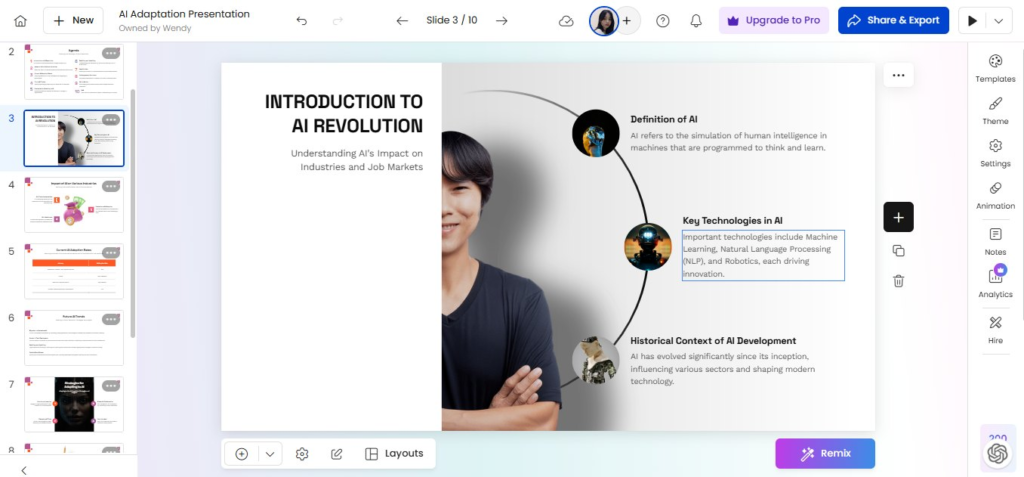
Presentations AI is designed with professional users in mind, offering advanced formatting and customization options. This AI presentation maker is suitable for business environments, allowing you to create polished, business-ready slides effortlessly.
Top Features:
- Professional Templates: Choose from a range of sleek, business-oriented templates.
- Collaborative Tools: Easily collaborate with team members to refine the presentation.
- Advanced Formatting Options: Customize layouts and designs to create a unique, polished presentation.
Pros:
- High-Quality Designs: Templates are modern and visually appealing, perfect for professional use.
- Good for Team Collaboration: Collaborative tools make it easy to work on presentations as a team.
- Business-Ready: Designed to create presentations suitable for corporate and business environments.
Cons:
- Paywalled Features: Some premium design options require a paid plan.
- Limited Creative Freedom in Free Plan: Certain customization features may be restricted in the free version.
6. Mentimeter – Interactive AI Presentation Maker for Audience Engagement
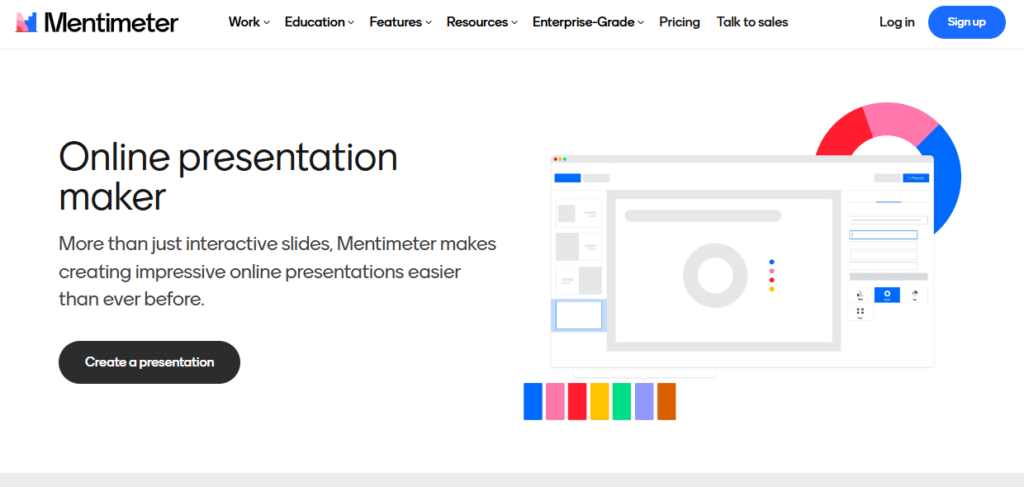
More than just interactive slides, Mentimeter comes with a series of pre-designed slide types to be customized to suit any type of presentation from a history class to an all-hands meeting. It also combines interactive and content slides to create a complete slide deck in a straightforward and efficient manner.
Top Features:
- Live Polling and Voting: Allows presenters to get real-time feedback from audiences.
- Interactive Quizzes and Q&A: Ideal for making sessions more engaging and allowing audience participation.
- Customizable Templates: Offers various templates for different types of presentations.
Pros:
- High Engagement: Excellent for keeping the audience involved and interactive.
- User-Friendly: Easy to set up and use for live feedback.
- Good for Various Settings: Works well in education, training, and business environments.
Cons:
- Design Limitations: Focuses more on interaction than visual design, so templates are somewhat basic.
- Requires Audience Participation: Relies heavily on audience involvement, which may not work in all settings.
7. Best PPT – Advanced AI Presentation Maker with Customization Options
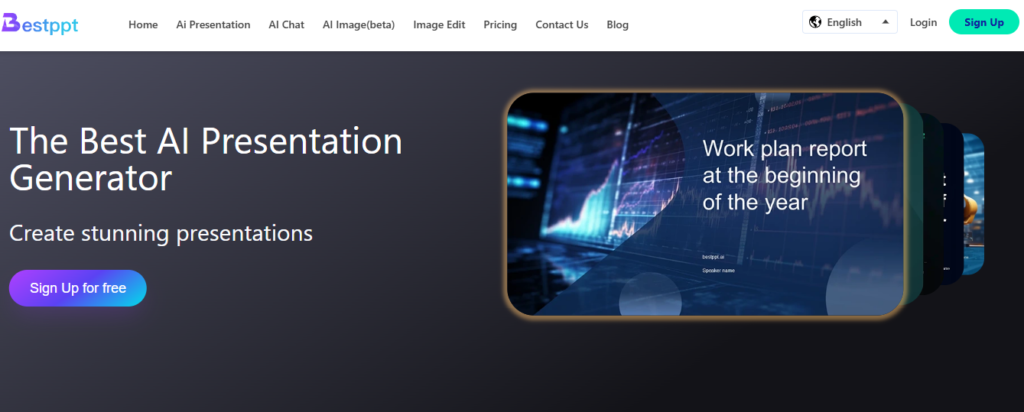
Bestppt is filled with tons of smart slide templates for you to choose from. You can turn ideas into presentations in minutes. Bestppt also provides AI Chatbot to answer any questions you may have. It currently supports all major languages, and the app has been translated into English, Spanish, and Portuguese.
Top Features:
- Template Variety: Access a wide range of templates, from business to creative presentations.
- AI-Driven Design Assistance: Automatically suggests designs based on your content to enhance visual impact.
- Easy Customization: Simple tools for editing, allowing users to personalize slides.
Pros:
- Professional Quality: Templates are polished and visually appealing, ideal for important presentations.
- Time-Saving Suggestions: The AI design assistance reduces time spent choosing styles and layouts.
- Beginner-Friendly: Easy to navigate, even for users with little design experience.
Cons:
- Limited Free Access: Some of the best templates and features are restricted to paid plans.
- Basic Interaction Options: Primarily focused on design quality, so it lacks interactive features like live polling.
Finding the Right AI Presentation Maker for You
As you can see, each AI presentation maker has its own strengths. So the key here is to try a few, and you’ll find the one that fits your style and makes presentations easier than ever.

розкрутка сайту в пошукових системах