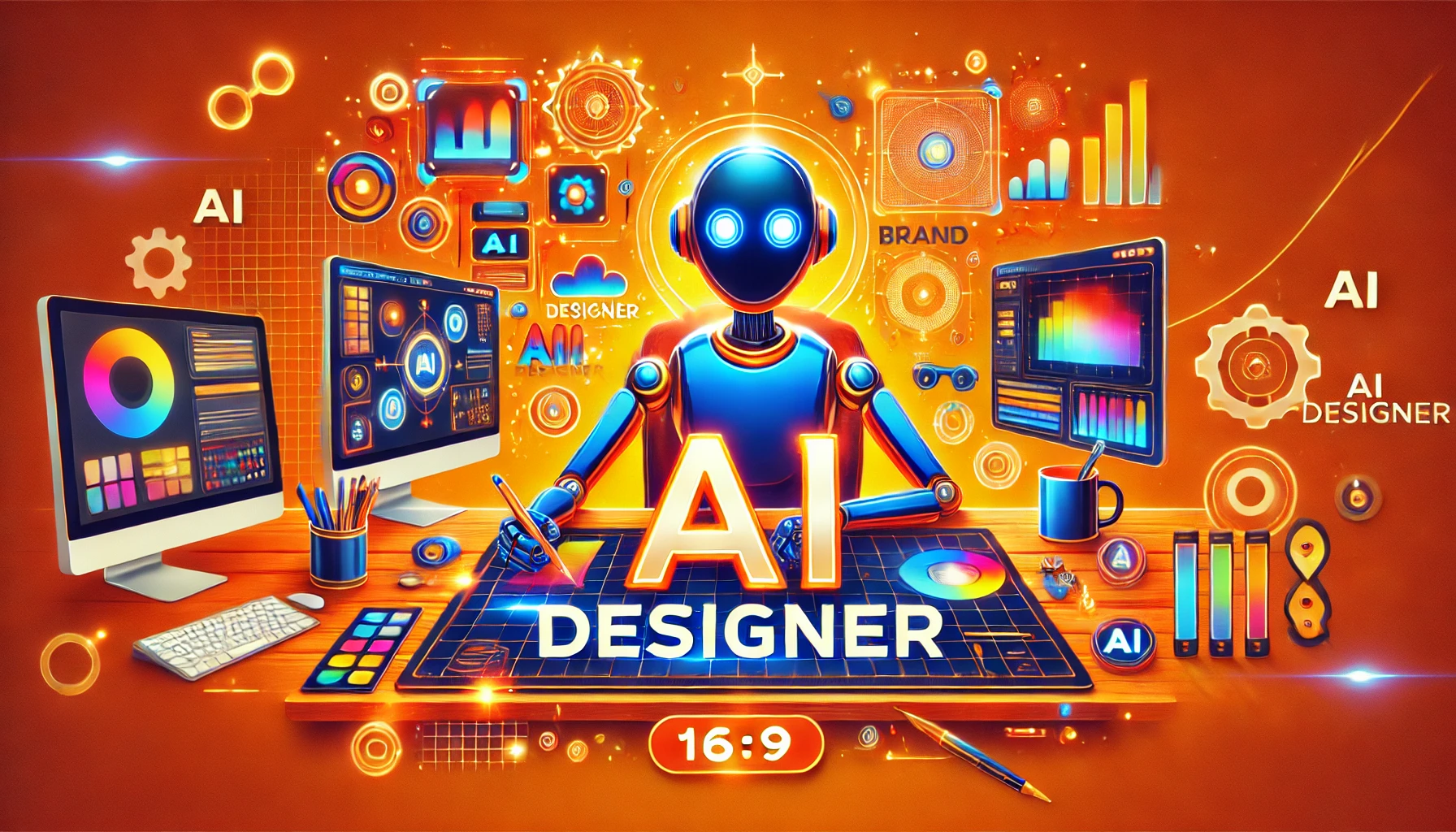Starting a new business or project is exciting, but creating a unique brand identity can feel overwhelming. Many people think they need expensive tools or a professional designer to get started. But here’s the good news – ChatGPT (or other models in USnap) can act as your personal AI designer, helping you craft brand colors, logos, and even slogans with just a few prompts.
In this guide, we’ll walk through a step-by-step process to use ChatGPT as your AI-powered branding assistant. By the end, you’ll have all the pieces you need to create a polished and professional brand.
What You’ll Need to Get Started
To use ChatGPT for branding, all you need is access to ChatGPT-4o or ChatGPT-4 in Plus version (which is $20/mo in general) or USnap Lite (which is $9/mo). Then you need a clear vision of your business or project. If you’re not sure about your brand’s style yet, spend a few minutes thinking about how you want it to feel. For example, is it modern and edgy or warm and inviting? Write down a few descriptive words to help guide your prompts.
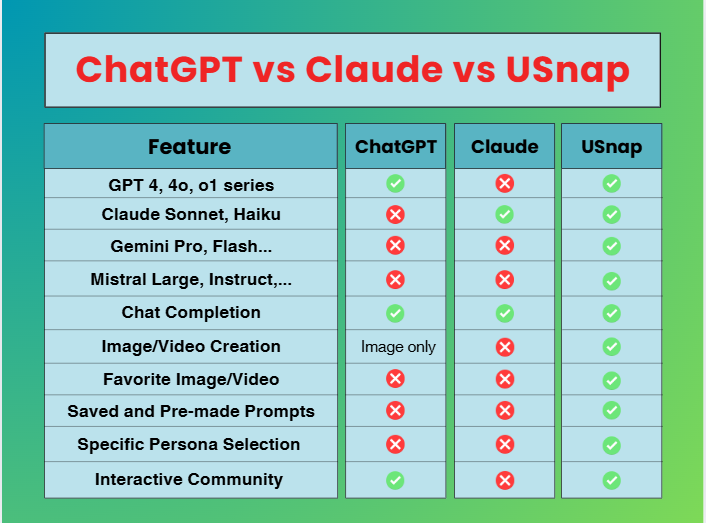
That’s it. No design skills or special tools are required – just a little creativity and ChatGPT’s AI magic.
Step 1: Choose Your Brand Colors
The foundation of any brand is its color palette. Colors set the tone for how people feel about your business, so it’s important to get this right. ChatGPT can make this process surprisingly easy.
Start by giving ChatGPT some context about your business. For example:
I’m starting a new [company type] called [company name], and I’m looking for some brand color suggestions. Could you suggest hex codes that reflect [brand descriptors]? The colors should align with the tone and personality I want for my brand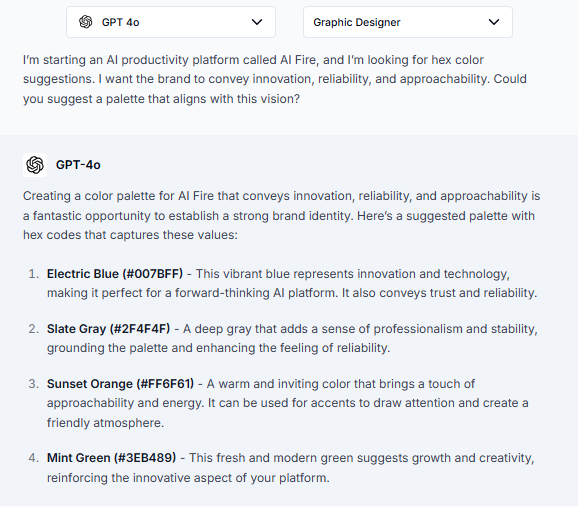
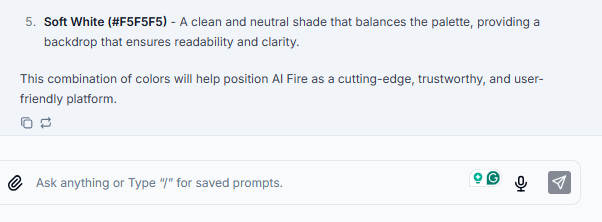
ChatGPT will then provide you with a list of hex codes for colors that fit the vibe you described. These are the codes designers use to represent specific shades, like #007BFF for a soft green. Don’t stop there – ask for more! You can request alternative suggestions or even color palettes with complementary shades.
Once you have a list of hex codes, take it a step further and ask ChatGPT to visualize the colors as a palette. Use a prompt like:
Can you create image swatches that visually represent these hex colors? I’d like to see how they look together to evaluate the overall aesthetic.
ChatGPT will generate a visual representation, so you can see how the colors look together. And if you’re not feeling one of those shades, no problem! You can ask ChatGPT to replace any of the colors with something new by specifying the hex code: For example:
Can you update by replacing [color hex code] with a light sky blue color while keeping all other elements unchanged?Small adjustments like these help you fine-tune your color palette until it feels just right.
Step 2: Design Your Logo
Once you have your colors, it’s time to design a logo. Logos are one of the most recognizable parts of your brand, and with ChatGPT acting as your AI designer, you can create something unique in minutes.
Start with a simple request. For example:
Can you create a logo design for [YOUR COMPANY NAME] using the brand colors from the palette provided? Ensure the design reflects the company’s values and aligns with its overall style.
ChatGPT will generate ideas and even suggest specific design elements, like icons or shapes, that align with your brand’s style. While ChatGPT won’t draw the logo for you, it can guide you in crafting a clear vision. To bring this to life, you can use free tools like Canva or DALL·E for AI-generated visuals.
If the logo doesn’t feel perfect right away, ask ChatGPT for revisions. For instance:
“I’d like the font to be softer and more playful. Can you suggest a better option?”You can also specify changes to icons or layout. For example:
“Can you suggest a simpler logo without the "bread" icon?”
You don’t see any “bread” here right!! With ChatGPT’s guidance, you can refine your logo until it feels aligned with your brand’s personality. Once finalized, download it and start using it across your materials.
Step 3: Create a Catchy Slogan
Your slogan is the cherry on top of your branding. A great slogan ties your brand together. It’s your chance to make a memorable impression. ChatGPT excels at brainstorming slogan ideas based on just a few details.
Let’s say AI Fire focuses on innovation and productivity. You could ask:
Can you create a few slogan ideas for [YOUR COMPANY NAME] that reflect its mission and values? The slogans should be memorable, align with the brand identity, and appeal to the target audience.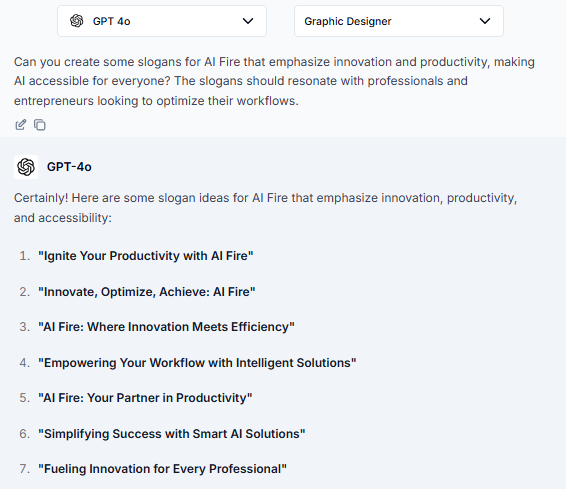
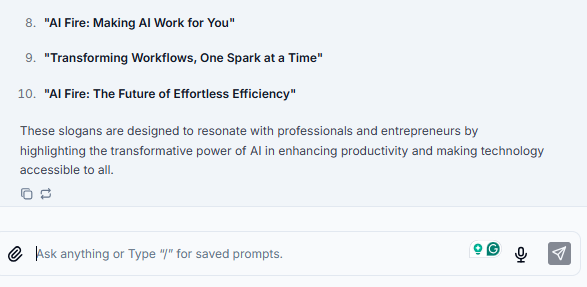
If none of the suggestions feel right, don’t worry. You can ask for more ideas or mix and match parts of different slogans to create something unique. For example, you might combine two ideas into:
AI Fire: Your AI Partner for all time
Keep iterating until you find the perfect tagline that represents your brand.
Step 4: Choose Fonts to Match Your Brand
The fonts you use play a big role in how people perceive your brand. For a cohesive look, you’ll want fonts that complement both your logo and slogan. Once again, ChatGPT can help.
Start with a prompt like this:
Can you suggest some font styles for [YOUR COMPANY NAME] that complement our [SLOGAN]? The fonts should align with the brand's identity and the tone conveyed by the slogan.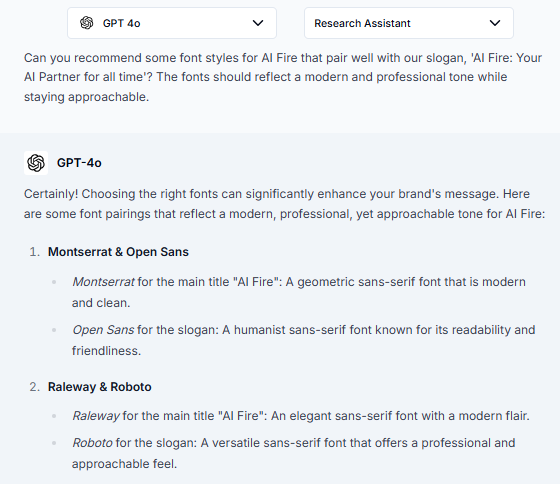
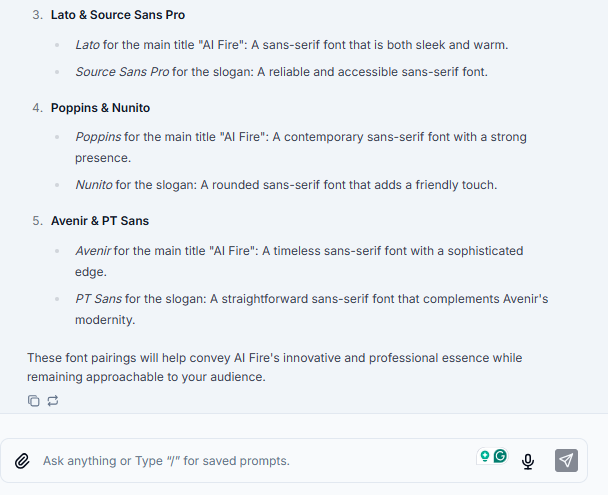
ChatGPT will suggest a mix of font families and styles, such as Raleway for a classic look or Roboto for a modern vibe. If the recommendations don’t quite fit, ask for alternatives. For example:
“Can you suggest something more bold and playful?”You can then explore these font suggestions in free tools like Canva or Google Fonts, testing how they look with your slogan and logo.
Tips for Bringing It All Together
Creating a brand isn’t just about putting a logo and some colors together—it’s about ensuring everything feels consistent and leaves a lasting impression. By now, you should have a solid branding package: colors, a logo, a slogan, and font ideas. To ensure everything works well together, keep these tips in mind:
- Stick to a Few Colors
Too many colors can confuse your audience and make your materials look cluttered. So avoid using too many colors. Stick to two or three main ones and use neutral shades for balance. - Keep It Simple
Complex logos can lose their impact when scaled down. A clean, easy-to-read logo and slogan are more memorable than something overly complicated. - Get Feedback
Share your branding package with friends, family, or even potential customers. Their input can help you spot areas for improvement. - Test Consistency
Check how your branding looks across different platforms, like social media, websites, and packaging. Consistency is key to building recognition.
Why ChatGPT Is the Perfect AI Designer
What makes ChatGPT such a great AI designer is its ability to adapt to your needs. Whether you’re starting from scratch or refining existing ideas, it works as your brainstorming partner. The best part? You don’t need technical skills or design experience to get professional results.
Plus, ChatGPT can handle multiple iterations. If your first color palette or slogan doesn’t feel right, you can tweak it on the spot. This flexibility saves you time and eliminates the stress of trial and error.
Final Thoughts
Creating a strong brand doesn’t have to be complicated or expensive. With ChatGPT as your AI designer, you can craft a cohesive identity—complete with colors, a logo, and a slogan in just a few simple steps.
The tools and tips shared here are just the beginning. Once you master the basics, you can explore even more ways to use AI for your business, like designing social media graphics or writing ad copy. The possibilities are endless when you have ChatGPT in your corner.