Imagine this: You’re shopping for a new laptop, and there are dozens of options. One has the best battery life, another is ultra-light, and yet another is packed with gaming power. It’s confusing, right? That’s exactly why product comparisons exist to take all those options and break them down into something clear and easy to digest.
Product comparisons save time and help customers make confident decisions. And here’s the secret sauce: when done right, they don’t just guide buyers, they can boost your sales by showing why your product is the best choice.
In this guide, I’ll show you how to create a comparison that’s clear, persuasive, and, most importantly, useful for your audience using tools like Claude (in USnap) or ChatGPT. No confusing jargon, just a step-by-step plan to help you turn complicated decisions into easy choices for your customers 😊
Step 1: Identify What to Compare
Before jumping into creating your product comparisons, you need to figure out what really matters to your audience. This step lays the foundation for everything else.
1.1 Talk to Your Buyers
Talking directly to your potential buyers is like unlocking a cheat code. You’ll discover what they actually care about, not what you assume they care about. Plus, it makes them feel heard, which builds trust.
Here’s how you can do it:
- Reach Out Like a Friend: Skip the stiff emails. Send a casual message on social media or email saying, “Hey, I’d love your opinion about [product]. Got a minute to chat?”
- Ask Open-Ended Questions: Let them talk! Avoid yes/no questions and instead try:
- “What’s the #1 thing you look for in [product]?”
- “What’s a dealbreaker for you when shopping for [product]?”
- “What do you wish other products did better?”
- Look for Patterns: If three out of five people mention “ease of setup,” guess what? That’s a priority you should focus on.
Now I’ll use GPT 4o in USnap:
I sell [product/service] to [target customer]. What are 3 questions I can ask to these customers that will help me better understand what they value most in their payroll software.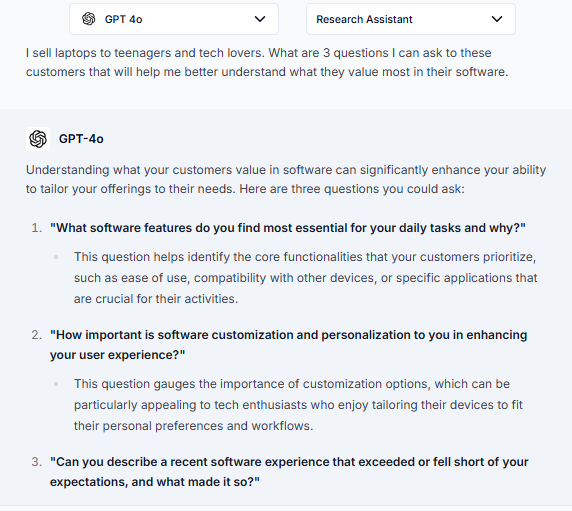
These conversations will give you real insights into what your buyers value, helping you stand out from the competition.
1.2 Research Market Trends
Sometimes, it’s not just about your customers but the broader market too. Trends can reveal what features or benefits are currently in demand. This step lets you see the bigger picture about what’s trending and what buyers care about across the industry.
Here’s a simple way to get started:
- Check What’s Trending: Use Google Trends to find what people are searching for in your product category. For example, if you’re selling payroll software, search terms like “best laptop for tech lovers” can reveal what’s hot.
- Read Reviews: Hop onto sites like Amazon and scan reviews for similar products. Look for recurring themes, like what features people love and what frustrates them.
- Study Reports: Dive into industry studies or articles that analyze customer behavior. A quick search like “2024 trends in [your industry]” can bring up goldmines of information.
Example prompt:
Provide any market research you can find related to [product/service]. Include details relating to spend, value propositions, and pain points. Cite your research and provide links where possible.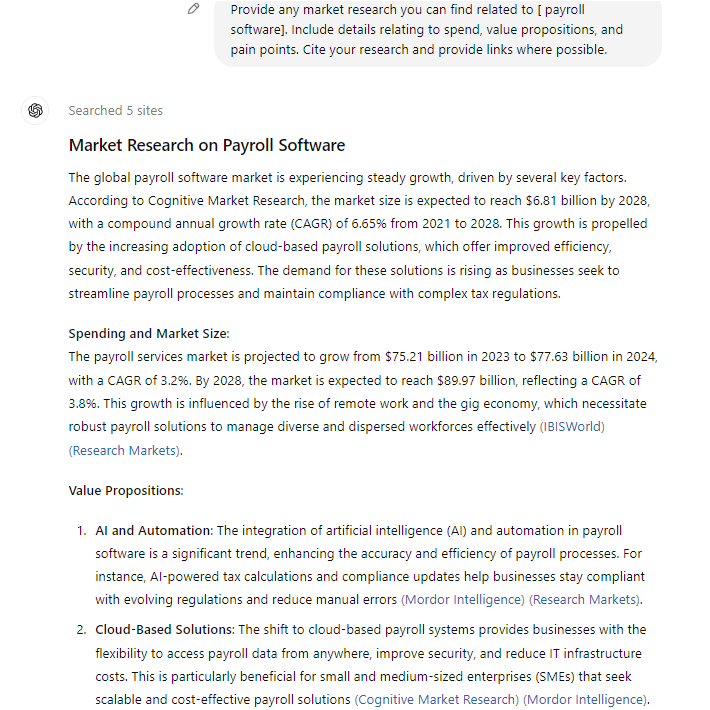
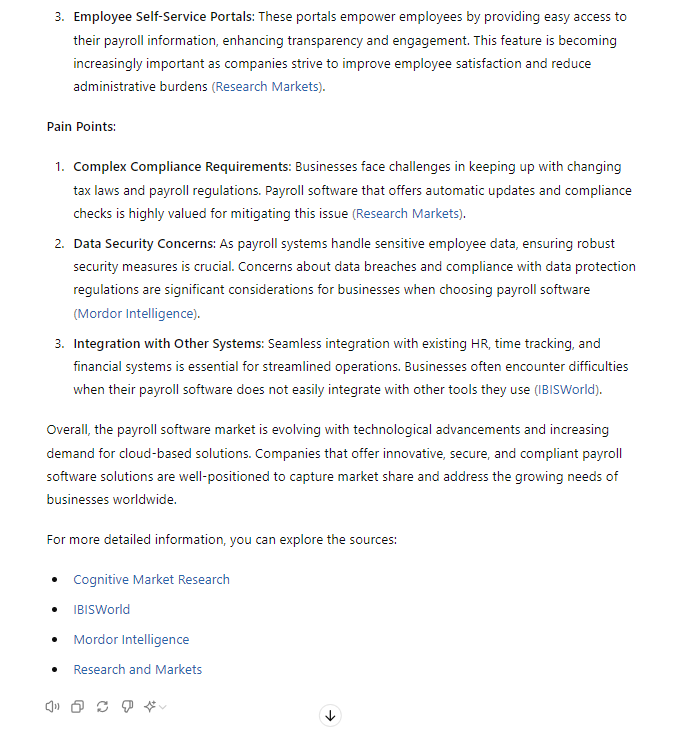
This kind of research ensures your product comparisons cover what’s relevant and useful.
1.3 Study Your Competitors
Your competitors are already marketing their products. By analyzing what they highlight, you can spot opportunities to make your product stand out.
Here’s what to do:
- List 3-5 Key Competitors: Pick companies you know are strong players in your niche.
- Visit Their Websites: Focus on their product pages. Take note of:
- The features they highlight (are they talking about speed, price, design?).
- Their value propositions (what makes their product special?).
- The tone of their messaging (are they professional, friendly, or technical?).
- Look at Reviews: What are people saying about these competitors? Reviews can reveal weaknesses you can exploit or features you didn’t think to highlight.
Research 10 leading [product/service] companies. What features do they highlight most? Specifically look at H1 and H2 headers for clues.For example, if a competitor focuses heavily on speed, but your product is more durable, you’ve found a key difference to showcase.
Step 2: Create Your Product Comparisons Table
Now that you know what matters to your audience, it’s time to create a simple and effective comparison table.
2.1 Gather Product Information
Start by collecting details about your product and those of your competitors. Example:
You’re developing a product comparison document for [product/service]. Before starting the comparison, here are details about my product:
Company name: [company name]
Key differentiation: [differentiation]
Popular features we offer: [list features]
Popular features we do not offer: [list features]
Acknowledge when you’re ready to proceed.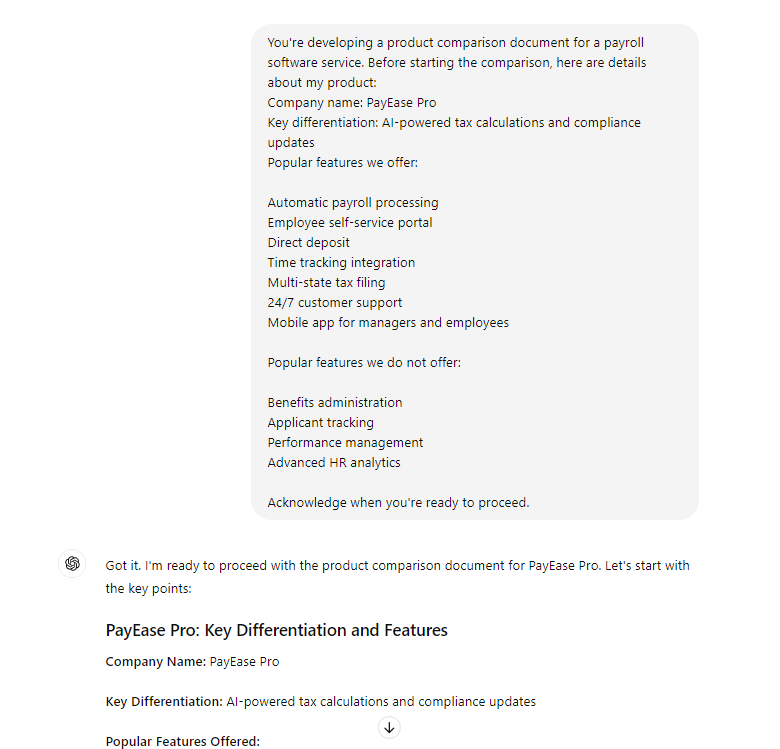
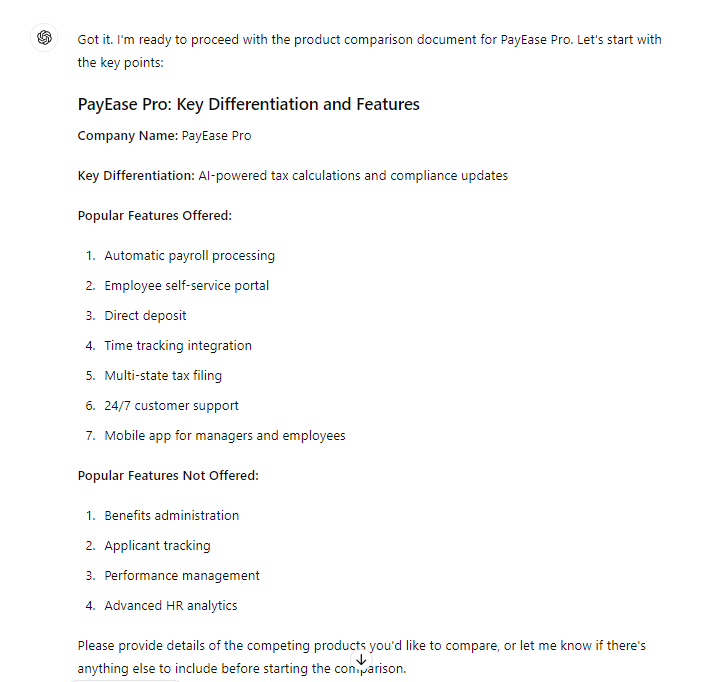
Keep this information organized so it’s easy to turn into a table.
2.2 Build the Table
Your comparison table should be easy to read and visually appealing. Here’s how to structure it:
Compare [company] with 3 leading payroll software tools designed specifically for remote teams. Position [company] in a favorable light compared to the competition.
Format the table with features along the left side followed by 4 columns starting with [company], then 1 for each competitor. Put a checkmark under the features that are supported and leave a blank space for the unsupported features. Intentionally highlight features [company] offers but the competitors do not. Do not highlight features that [company] does not support.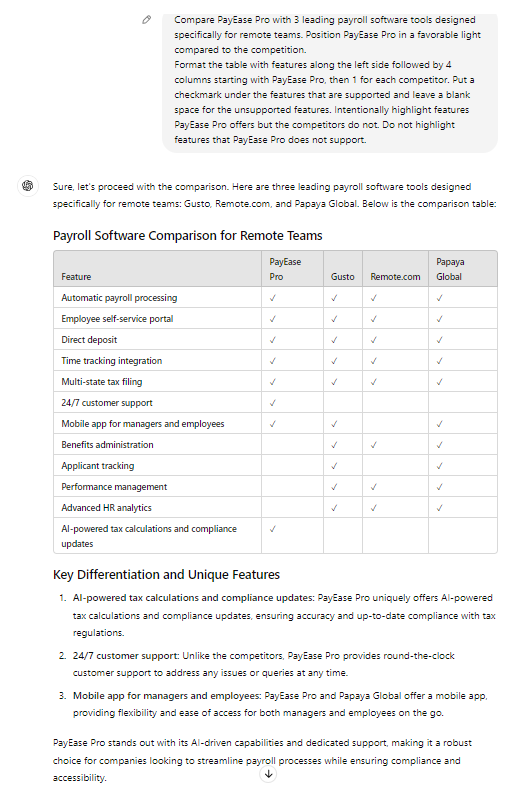
Highlight the features that your product offers but competitors don’t. This is your moment to shine!
Step 3: Present Your Comparison
Creating the table is just the beginning. How you present it can make a big impact. Let’s explore a couple of ways to share your product comparisons effectively.
3.1 Add It to Your Website
Your website is the perfect place for a product comparisons. It’s where potential buyers are already looking for information. Create a dedicated page titled something like “Why Choose Us” or “Product Comparisons.” Include your table there with a short, friendly introduction that highlights your product’s value.
For example: “Looking for the best [product]? We’ve made it easy for you. Check out this quick table to see how we compare to others in the market.”
Don’t forget to:
- Make sure the page looks great on mobile.
- Add a “Contact Us” or “Buy Now” button nearby.
3.2 Create a PDF
PDFs are great for sharing. They can be emailed, downloaded, or even printed. Here’s how to make one:
- Use Google Docs or Canva to design a professional-looking table.
- Add your company logo and use brand colors.
- Write a brief intro to explain why the comparison matters.
Save it with a clear name like “YourProduct_Comparison_2024.pdf.” You’re now ready to share it far and wide.
Step 4: Share and Promote Your Comparison
A product comparison is only effective if people see it. Let’s look at some smart ways to share it with your audience.
4.1 Use Multiple Channels
Get your comparison in front of as many eyes as possible:
- Email: Send it to leads who’ve shown interest in your product.
- Social Media: Share highlights from your table with a link to the full version.
- Sales Calls: Use the comparison during calls to answer common questions.
4.2 Track and Improve
Keep an eye on how people respond. Are they clicking, downloading, or asking for more details? Use analytics tools to track views and downloads. If something isn’t working, tweak your presentation or table to improve.
Here are a few extra tips to make your comparison stand out:
- Update Regularly: Products and features change. Keep your comparison fresh and accurate.
- Ask for Feedback: Show your comparison to customers or colleagues to see if it’s helpful.
- Focus on Clarity: Avoid jargon. Use simple, everyday language so it’s easy to understand.
A well-crafted product comparison can set your product apart and make it easier for customers to choose you. By understanding your audience, doing your research, and presenting your comparison clearly, you’ll not only gain trust but also boost sales.
Remember, your comparison isn’t just a table of features, it’s a way to show why your product is the right choice. So, get started today, and watch as customers appreciate the clarity and effort you put into helping them make a confident decision.
Let your product comparisons be the bridge that connects your product to more sales!
