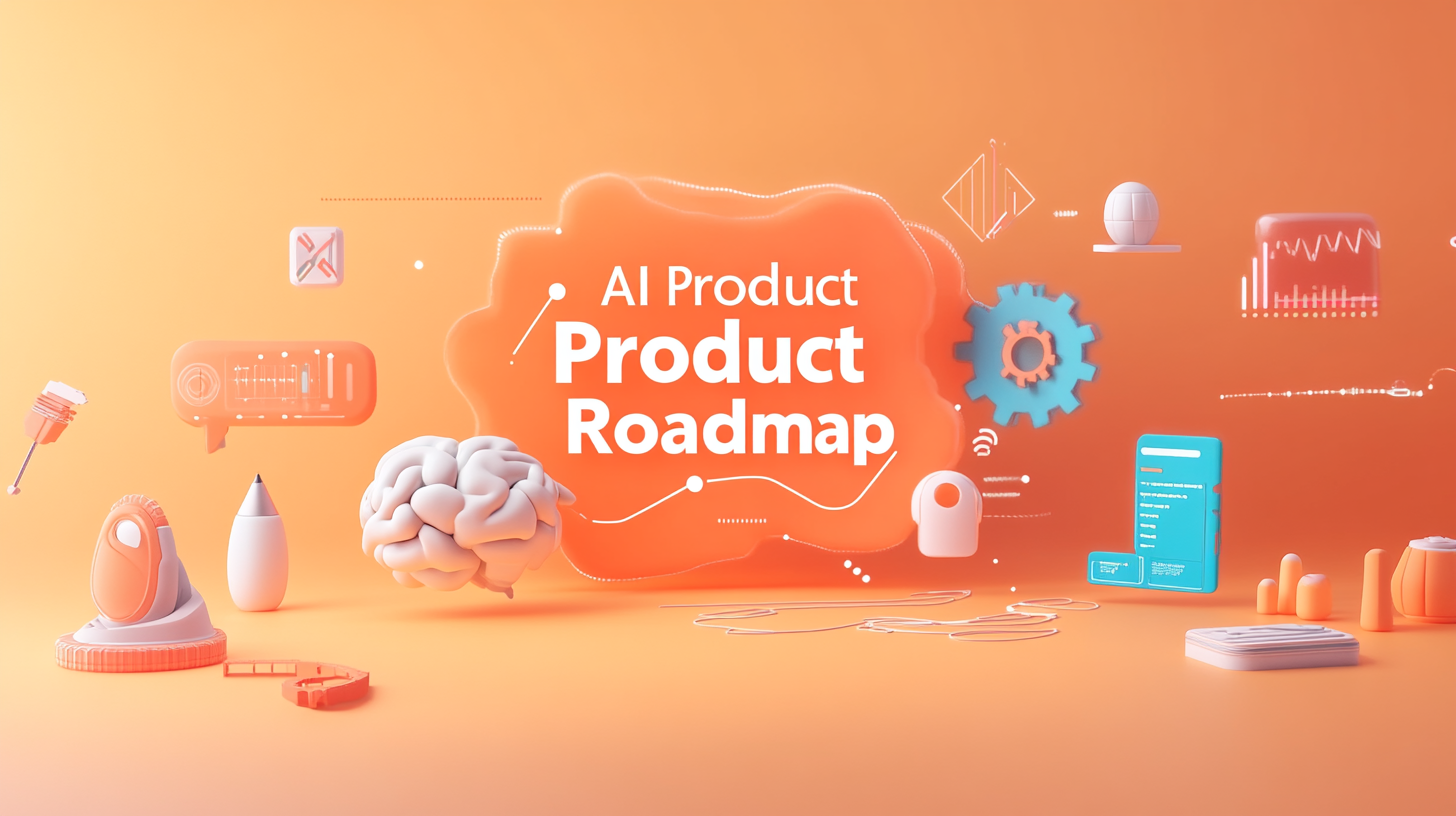Creating a product roadmap is one of the most important steps you’ll take when building your product. It’s like a guide that shows where your product is headed, helping your team stay focused and making sure everyone is aligned with the big picture. Plus, it’s a great way to keep customers informed about what exciting new features are on the horizon. In this guide, we’ll walk through how you can build your own product roadmap with the help of ChatGPT (using USnap if you want to compare different models), making the process faster and simpler.
What is a Product Roadmap?
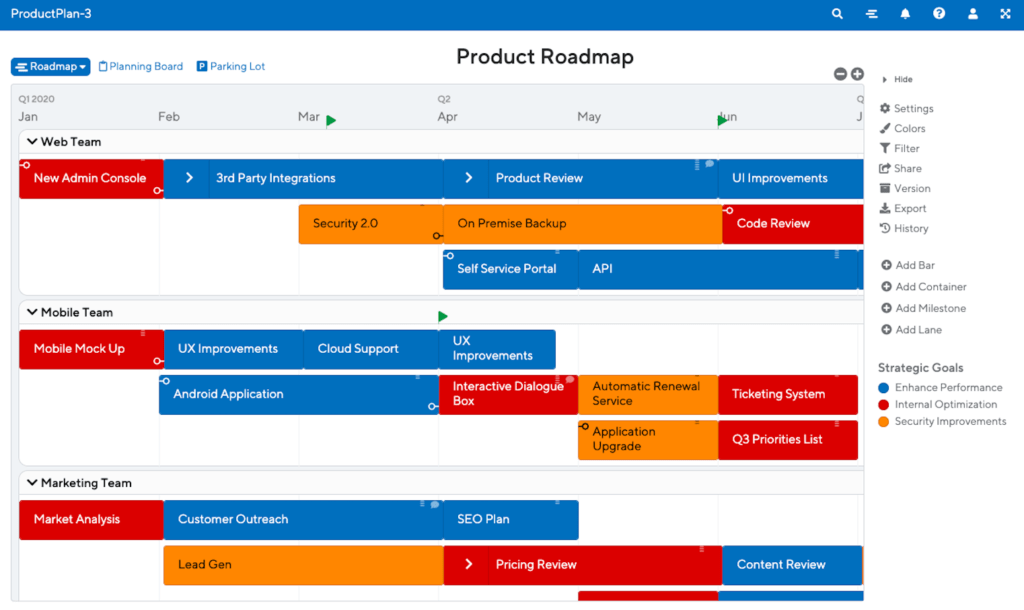
A product roadmap is a plan that outlines where your product is going in the future. Think of it as a to-do list, but for your product’s development. It shows what new features or updates are coming, and when you plan to roll them out. Having a roadmap helps your team stay on track and ensures you’re all working toward the same goals.
Without a roadmap, it’s easy to lose focus. People might start working on random tasks, and you could end up building things that don’t actually matter to your customers or business goals. That’s why a product roadmap is essential—it keeps you focused, organized, and aligned.
Why a Product Roadmap is Important
A clear product roadmap does more than just outline tasks. It:
- Keeps your team aligned: It shows everyone the bigger picture and the steps needed to get there. Each person knows what they need to work on and when it needs to be done.
- Helps prioritize tasks: By listing features and tasks in order of importance, you can ensure your team focuses on the most critical work first.
- Informs your customers: A roadmap allows you to share upcoming features with your customers, so they know what to expect.
- Guides decision-making: When you have a roadmap, it’s easier to make decisions on what features to prioritize or adjust.
So, now that we understand what a product roadmap is and why it’s important, let’s dive into how to create one with the help of ChatGPT.
Step 1: Develop Your First Product Roadmap
The first step to creating your product roadmap is getting started. You need to choose a project that you’re either already working on or planning to launch. This will be the foundation for your roadmap.
1.1 Start with a Project
Pick a project you’re focusing on right now. It could be an entirely new product or an update to an existing one. Take a moment to describe the product in simple terms so everyone on your team can understand its core purpose. For example, if you’re building a new app, say something like this:
You're going to create a product roadmap for a new product, which is a mobile app for meal planning and grocery shopping targeted at busy working parents. The current resources include 1 product manager, 2 UI/UX designers, and 4 full-stack developers. The goal is to launch the first version of the product within 6 months.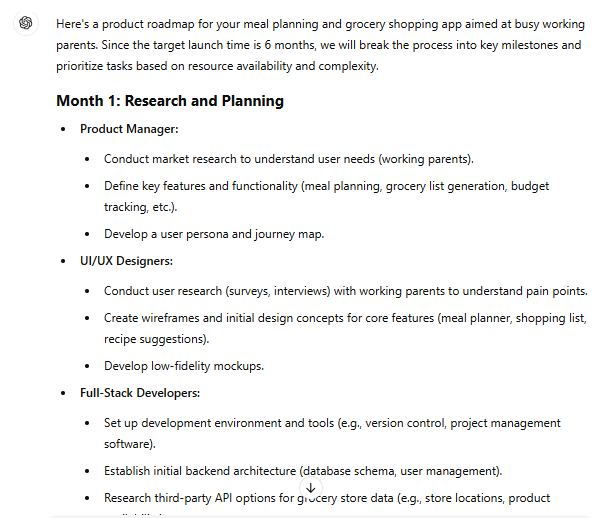
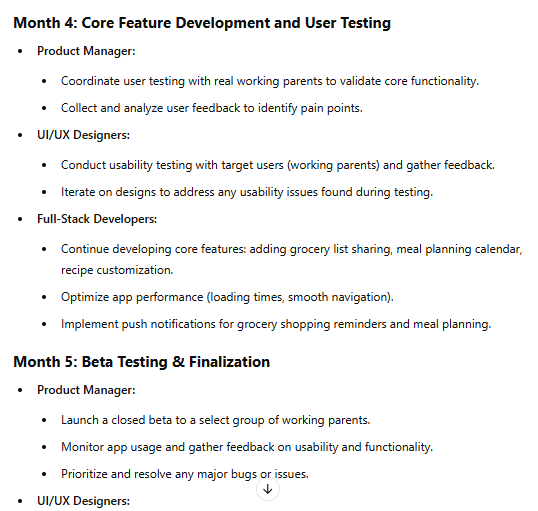
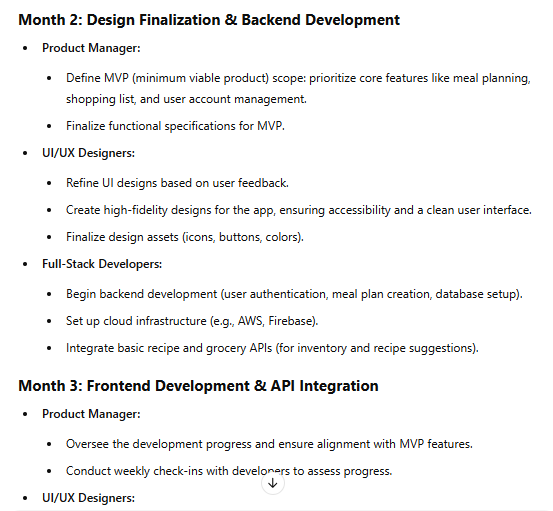
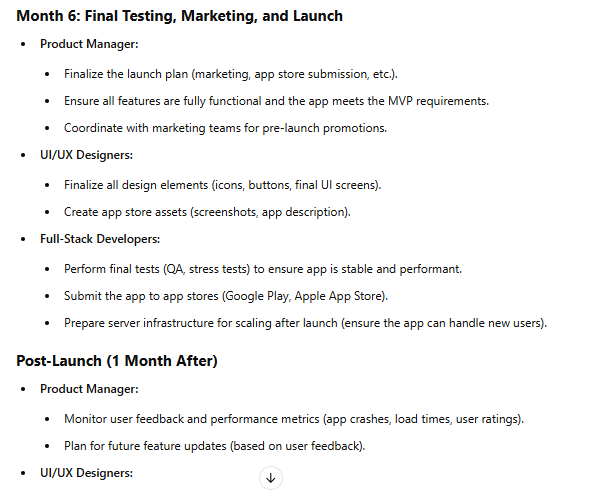
Once you have a clear idea of the product, think about the main features or functions that should be part of the first version. What will your product do? What key features will make it valuable for users? For example, an app might need user registration, goal setting, and a tracking system. These features are your starting point.
1.2 Structure Your Roadmap
Now, it’s time to organize the roadmap. The easiest way to structure your product roadmap is to break it down into clear stages:
- Design: What needs to be designed first?
- Development: What features need to be built, and in what order?
- Testing: What needs to be tested to ensure everything works as planned?
- Launch: When will the product go live?
Transform this into a table that I can easily update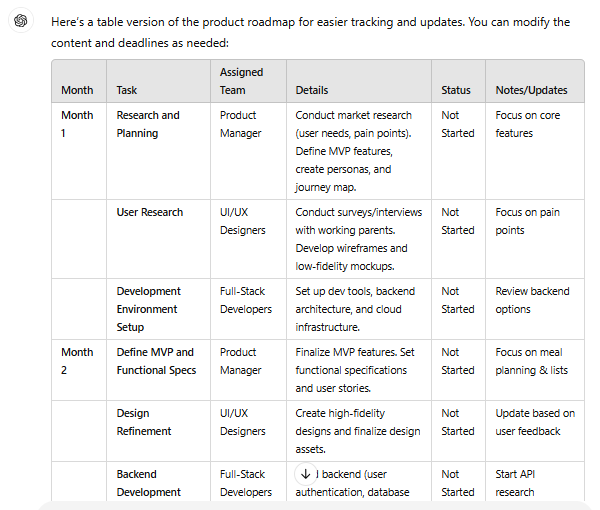
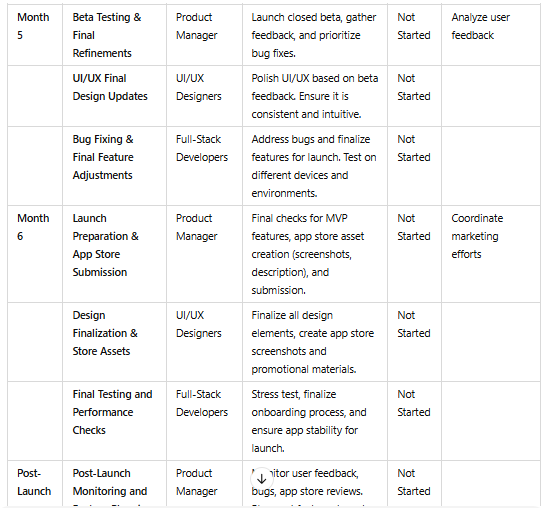
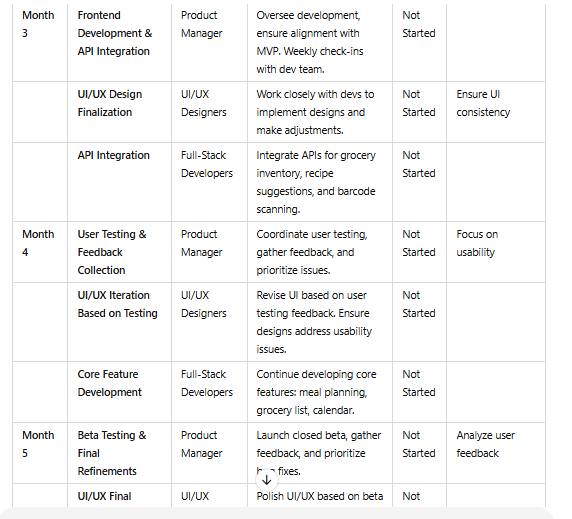
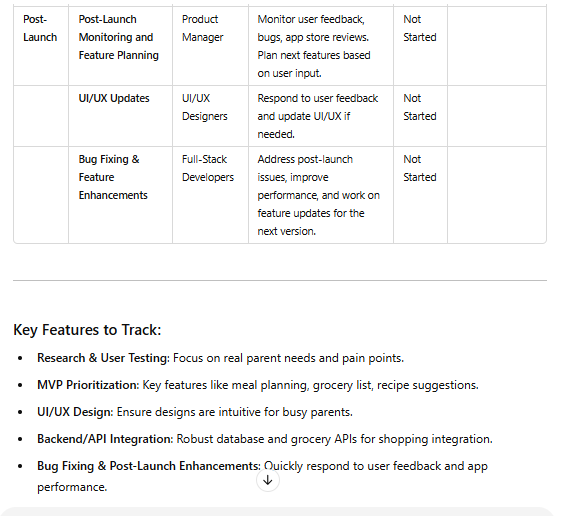
1.3 Regularly Update and Review Your Roadmap
Your product roadmap isn’t a one-time thing. It’s essential to update it regularly, so it stays accurate. Whenever a task is completed, check it off. If new tasks come up, add them to the roadmap.
Also, review your roadmap with your team often. This helps ensure everyone knows what’s coming up next and keeps everyone on the same page.
Step 2: Visualize Your Roadmap
Seeing is believing, right? Visualizing your product roadmap can make it much easier to understand and follow. Here’s how you can do that.
2.1 Show Your Roadmap to Your Team
A roadmap is useless if your team doesn’t know what’s on it. Once you have your product roadmap set up, share it with everyone. The goal is to ensure everyone is clear on what needs to be done and when. When the whole team knows the timeline, they can plan their work accordingly.
What are different ways this roadmap can be visualized?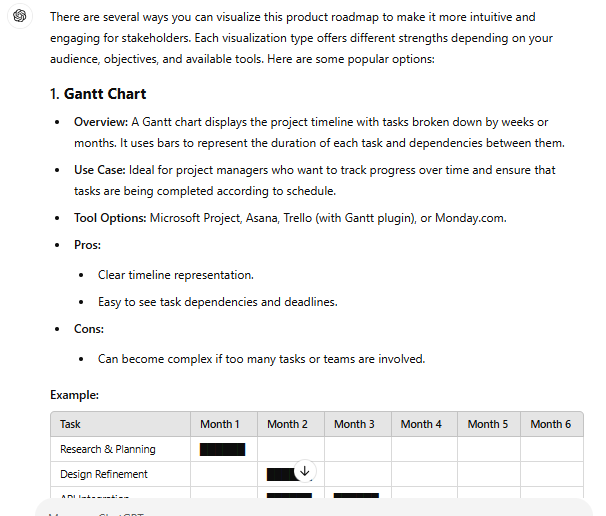
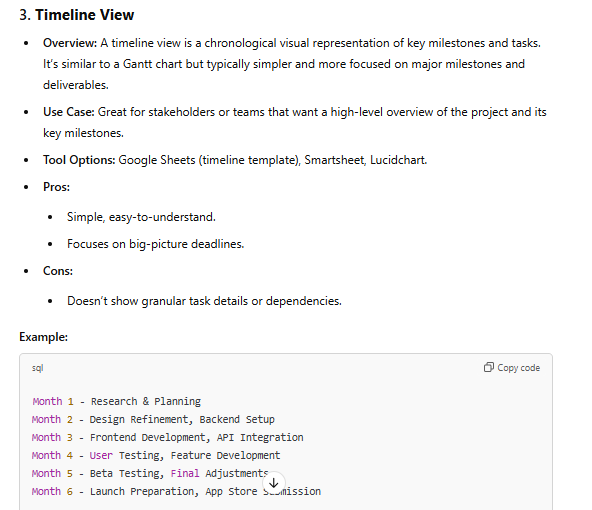
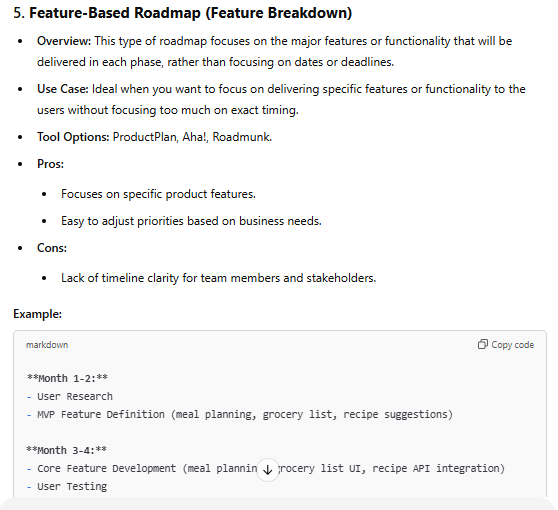
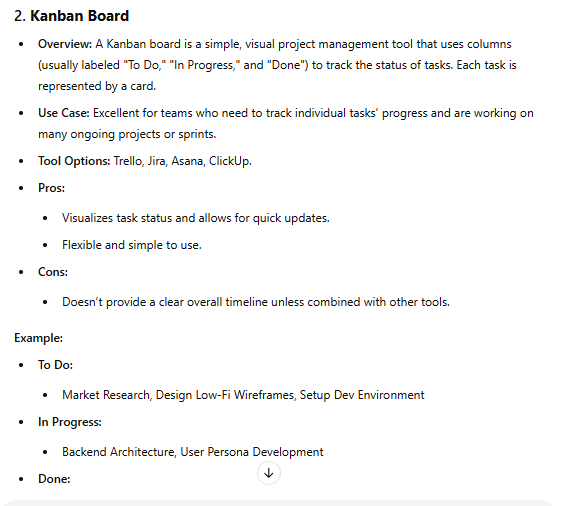
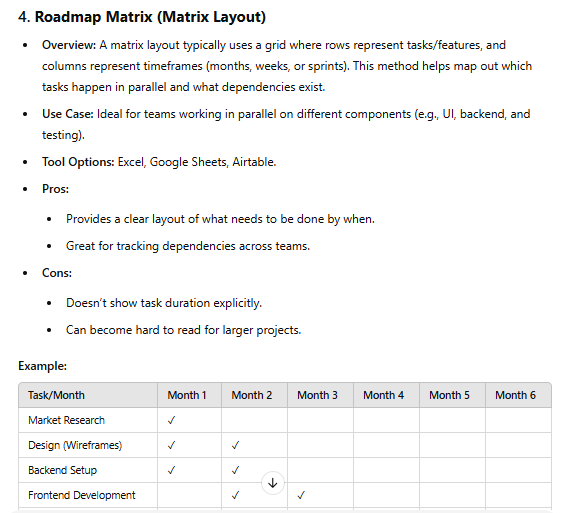
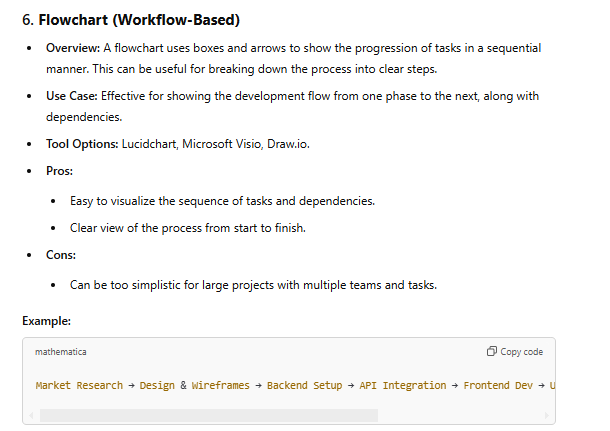
2.2 Create a Gantt Chart
One of the best ways to visualize a product roadmap is by creating a Gantt chart (as you see above). A Gantt chart is a timeline that shows tasks, their start and end dates, and how they overlap.
The benefit of using a Gantt chart is that it gives a clear picture of how everything fits together. You’ll be able to see if any tasks are falling behind or if there’s a chance to speed things up.
Create a roadmap Gantt Chart as an Excel file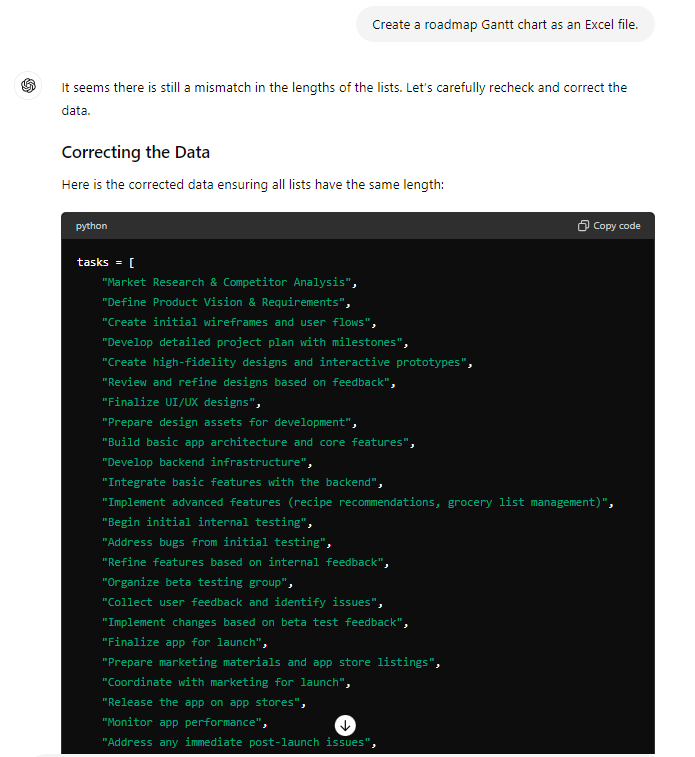
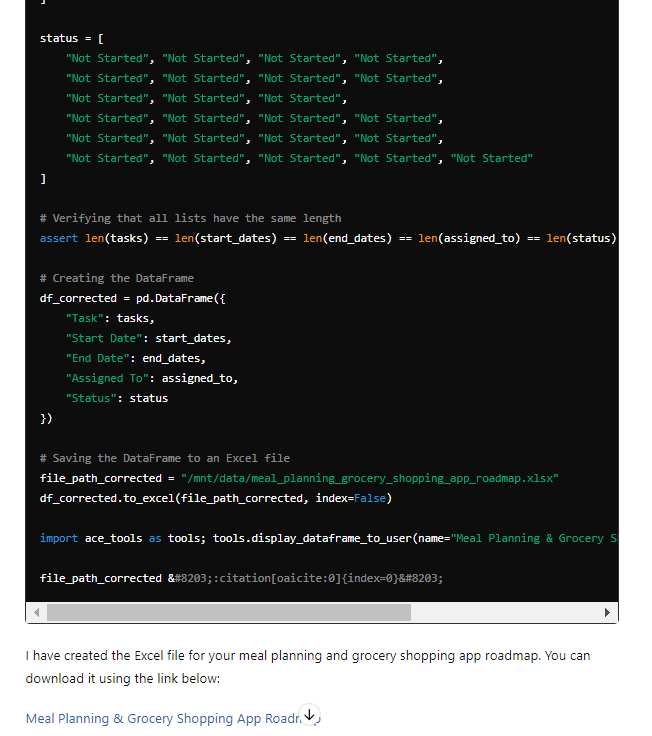
2.3 Research Visualization Tools
If you want something more advanced than a Gantt chart, there are plenty of other tools out there to help visualize your product roadmap. Tools like Jira or Asana let you create interactive roadmaps that are easy to share and update in real-time.
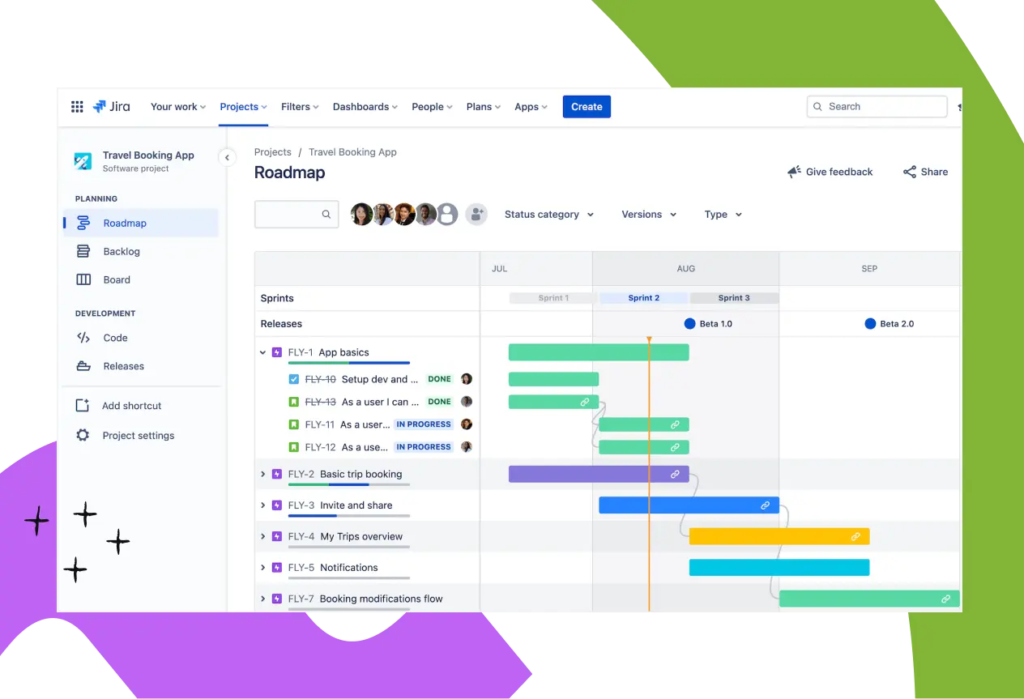
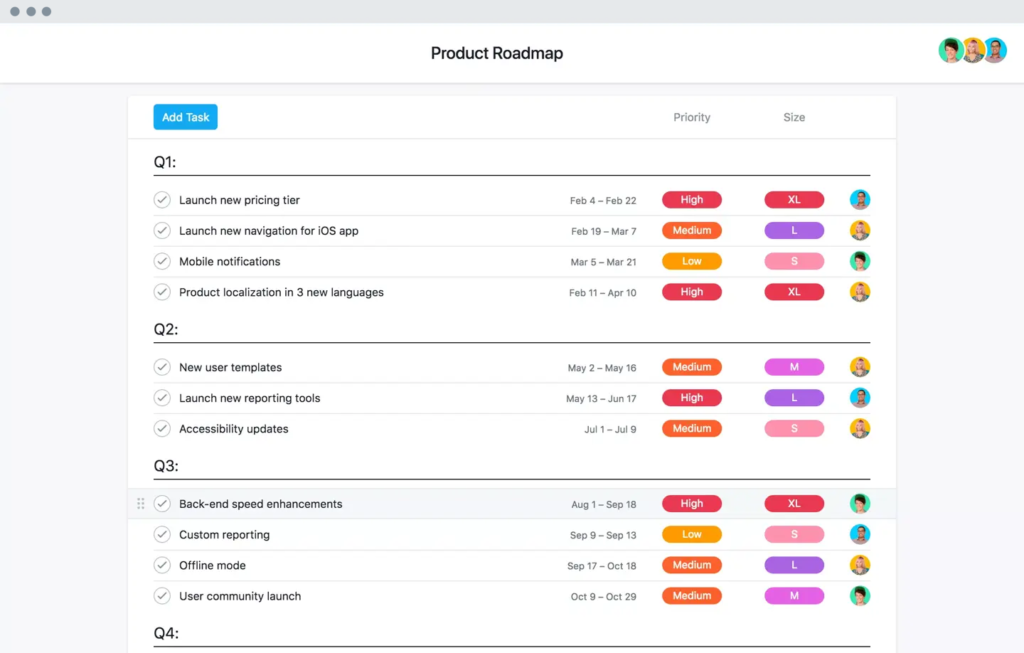
Do a bit of research to find the right tool for your team. The right tool can make your roadmap much easier to follow and keep your team organized.
Step 3: Communicate Your Roadmap
3.1 Internal Communication
Your team will rely on your product roadmap to guide their work. Keep them in the loop by sharing updates regularly. For internal communication, email updates or shared documents work well. Each update should include a summary of the roadmap’s progress, any new tasks, and any changes that might have been made.
Write an email in the form of a monthly internal update, you want me to write an email regarding your product's progress this past month. The update should cover:
- User profile customization
- In-app messaging system
- Advanced search filters
This coming month, you're launching:
- Social media sharing integration
- Performance analytics dashboard
- Multi-language support
More details are available at the provided URL: [YOUR LINK]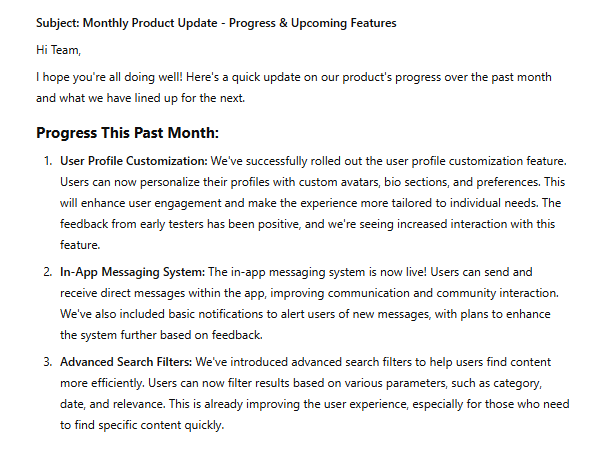
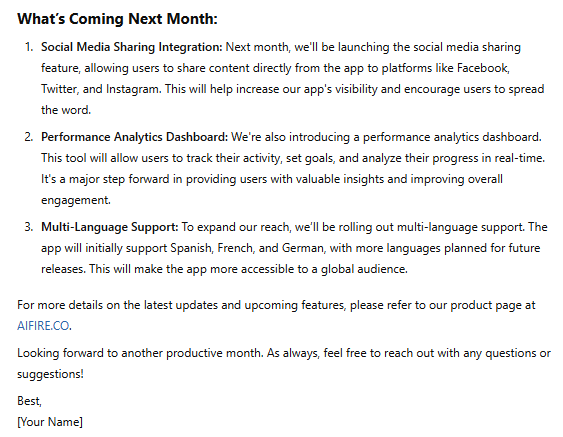
3.2 Share with Customers
It’s not just your team that needs to know about the product roadmap. Your customers will be interested in knowing what’s coming next, too. But here’s the thing – keep it simple. You don’t need to share exact dates or timelines with them. Instead, give them an overview of the new features coming soon and let them know when they can expect updates.
For example, you might say, “We’re adding a new goal-tracking feature next month!” Keep it positive and easy to understand. Customers will appreciate knowing what to expect and feel more connected to your product’s progress.
Step 4: Turn Your Product Roadmap Into a Template
One of the best things about creating a product roadmap is that you can use the same process again and again. To make life even easier, create a reusable template for future roadmaps. This way, you don’t have to start from scratch each time you plan a new project.
You can build your template with all the standard stages (design, development, testing, launch) and key milestones. When a new project comes along, just copy your template, fill in the details, and tweak the timeline.
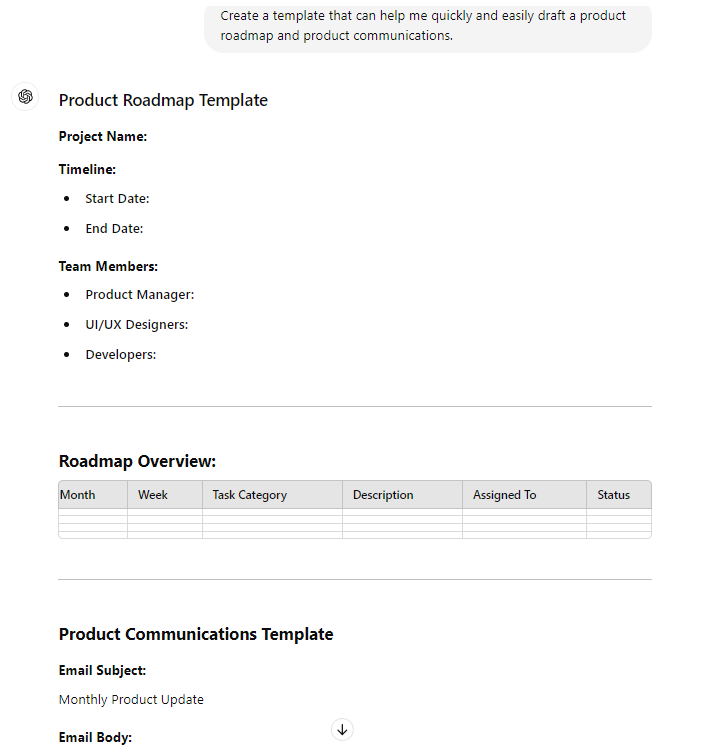
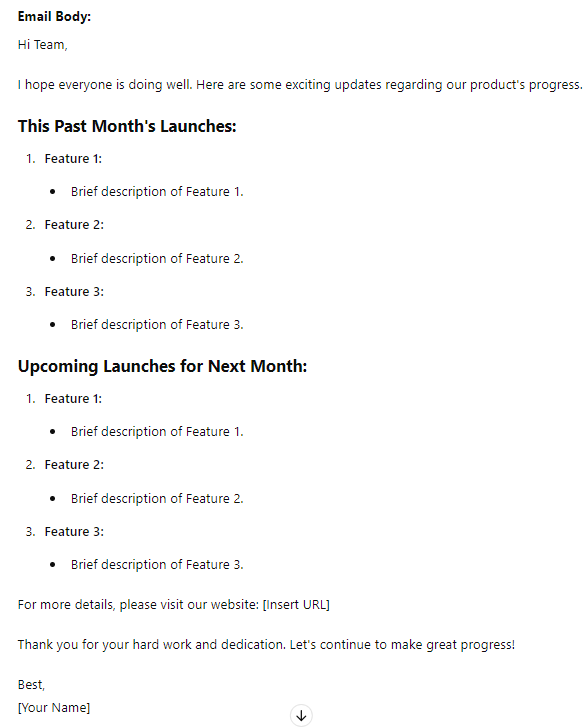
Conclusion: Start Building Your Product Roadmap Today
A product roadmap isn’t just a planning tool, it’s the key to building a product that’s focused, well-organized, and in line with your customers’ needs. By following these simple steps, you’ll be able to create a roadmap that guides your team, keeps your customers informed, and helps you stay on track.
Remember, a roadmap isn’t set in stone. It will change as your product evolves. But that’s the beauty of it. The roadmap is your flexible guide to success. Now, it’s time to get started. So go ahead, create your product roadmap, and keep everyone aligned as you build something amazing!