Have you ever tried drawing diagrams on your computer and found it a bit tricky or time-consuming? Well, thanks to AI, especially AI diagram tools available on the market, that task is now much easier. AI works like a smart assistant, helping you quickly create diagrams that are clear and neat, even if you’re not a design expert.
In this article, we’ll look at five free AI tools that help you create diagrams faster and more efficiently. These tools are perfect whether you’re making a simple flowchart or a more complex system architecture diagram. The AI features in these tools understand your instructions and help turn them into professional-looking diagrams.
5 Free AI Diagram Tools That Are Game-changers
Here are the five tools we’ll cover: yEd Live, DiagramGPT, Draw.io, ChatUML, and Whimsical AI. Let’s see how each one works and what makes them stand out.
1. yEd Live
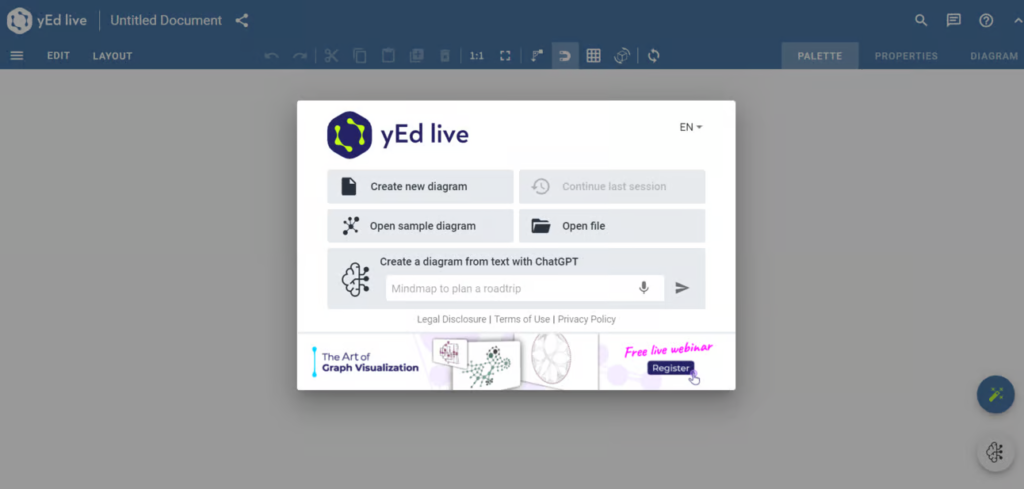
What is yEd Live? yEd Live is a free, online tool that makes diagram drawing super easy. Whether you’re sketching out a flowchart, a mind map, or a process map, yEd Live has you covered. The best part? It uses AI to help speed up the process.
AI Features: One of the standout features of yEd Live is its ability to take a simple description and transform it into a detailed, colorful diagram. For example, if you need a flowchart showing how to make a cup of tea, yEd Live can create it for you in just a few clicks.
Why It’s Easy to Use: yEd Live is designed to be user-friendly. Even if you’re not familiar with diagramming tools, you’ll find it easy to get started. You can create diagrams quickly without the need for complicated software.
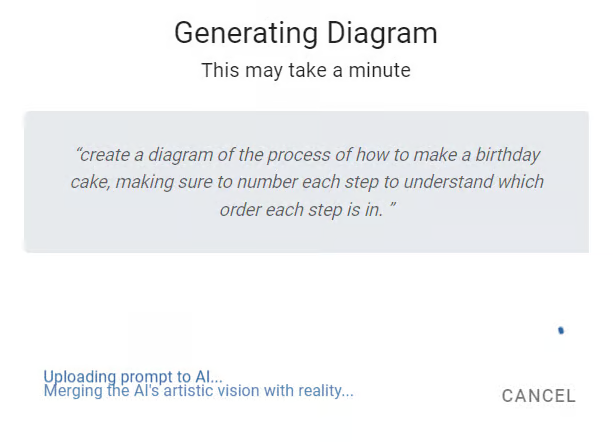
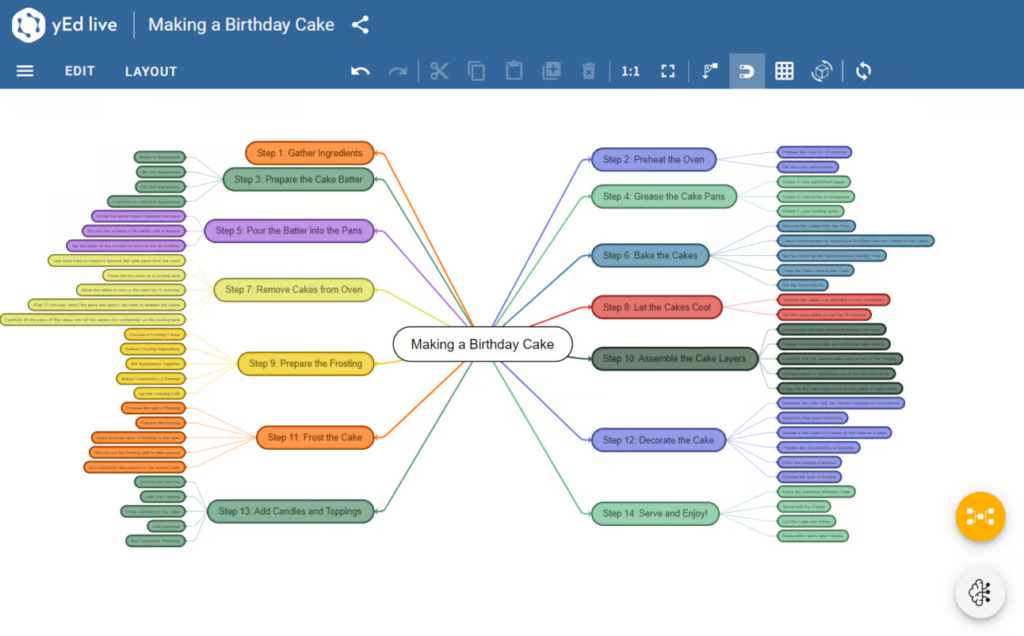
Pros:
- yEd Live saves time by auto-generating diagrams based on your input.
- Easy to use, even for beginners.
- Free to use, with some paid features available.
Cons:
- While this AI diagram tool is helpful, it can be limited when you need to customize or add specific details. Some edits may require manual adjustments.
2. Eraser.io – AI co-pilot for technical design
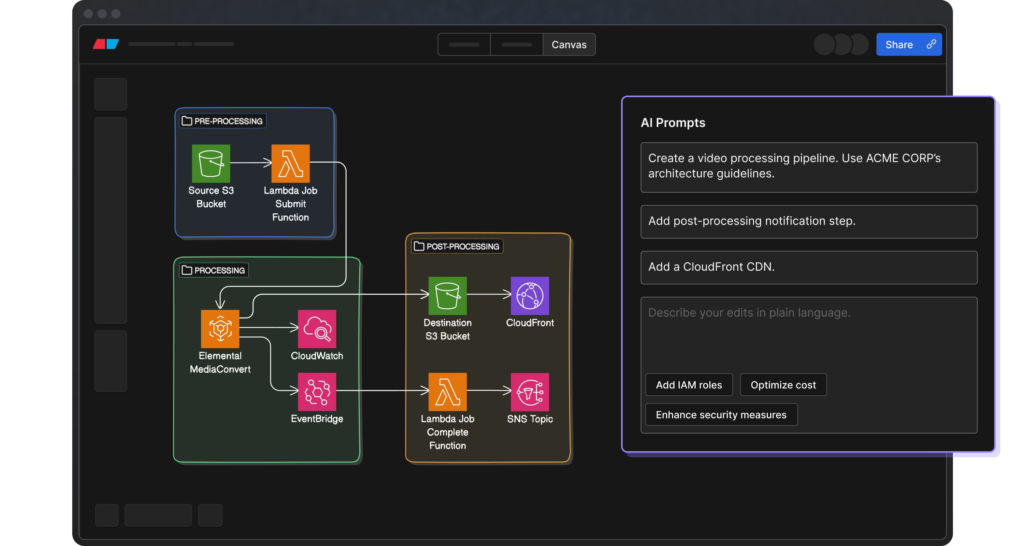
What is DiagramGPT? DiagramGPT, part of Eraser.io, is another AI-powered tool that helps you create diagrams quickly and efficiently. This tool is perfect for those who struggle with drawing or who need to put together a flowchart or system map fast.
AI Features: DiagramGPT uses a simple language called Marco Language, which allows you to describe your diagram in everyday words. The AI understands your description and turns it into a neat, organized diagram. It’s like telling a friend what you want, and they draw it for you.
Why It’s Great: One of the best things about DiagramGPT is its collaboration feature. You and your team can work on the same diagram simultaneously, making it perfect for group projects.
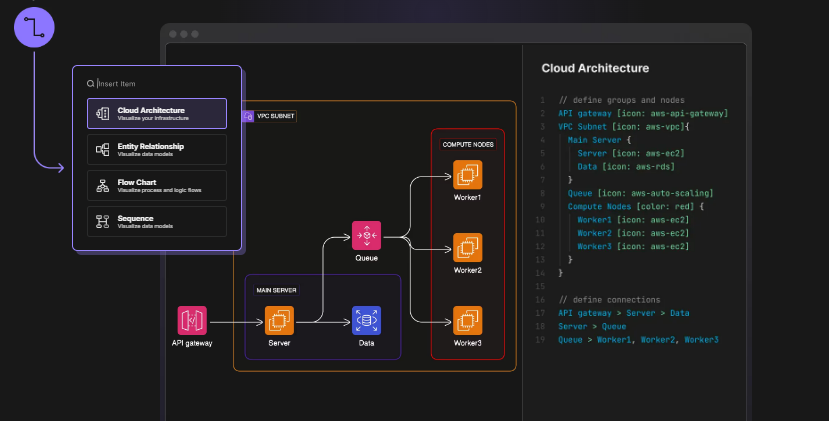
Pros:
- Easy-to-use language for creating diagrams.
- Collaboration-friendly; perfect for teams.
- Simple to edit and customize.
Cons:
- Limited when it comes to handling very complex diagrams.
- As an online tool, it requires a stable internet connection.
- There’s a small learning curve with Marco Language, but it’s quite manageable.
3. Diagrams.net
What is Draw.io? Draw.io is one of the most popular free diagramming tools available today. It works directly in your browser, so there’s no need to download any software. It’s highly versatile and can be used for everything from flowcharts to organizational charts.
AI Features: Draw.io includes an AI feature called ‘Smart Template,’ which helps users create diagrams based on specific instructions. The AI is helpful for generating quick layouts, though some manual adjustments may be needed to fine-tune the results.
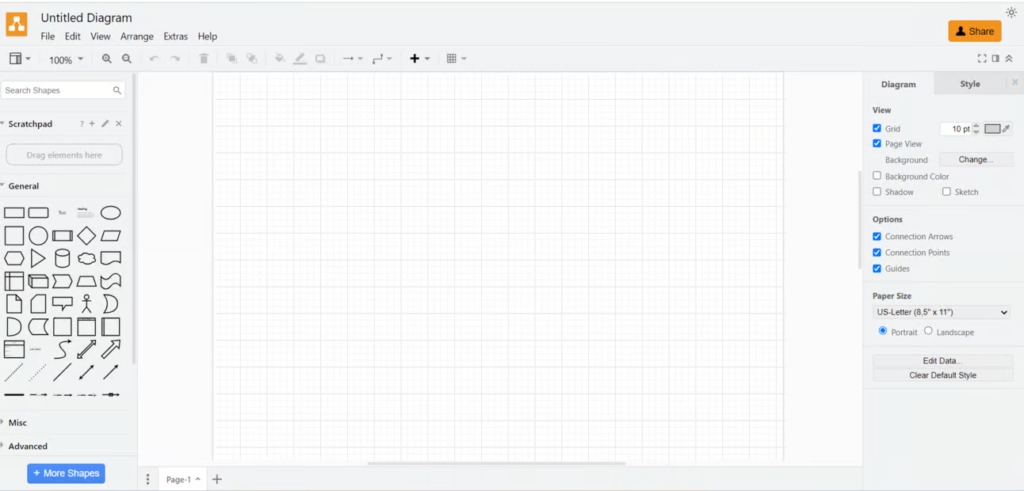
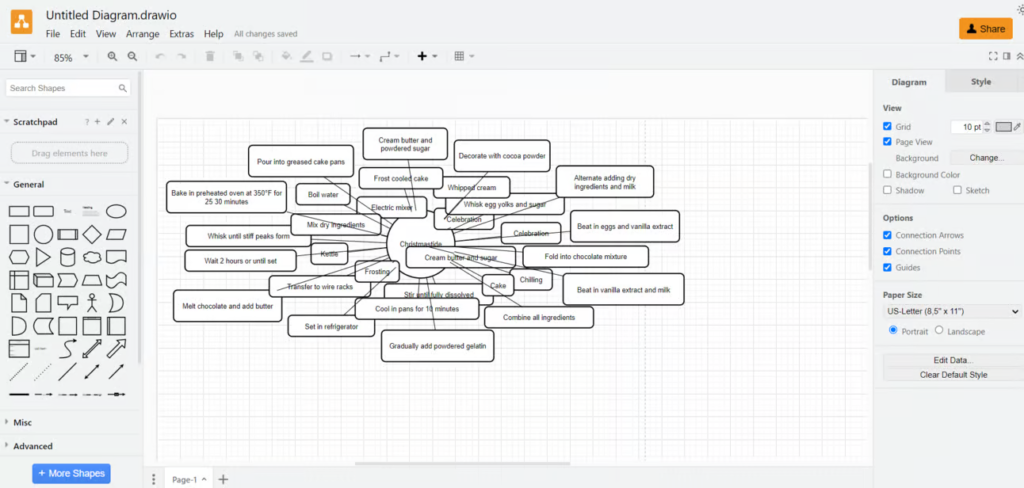
Why It’s Popular: Draw.io is popular because it’s free, easy to use, and accessible from anywhere. You don’t even need an internet connection to use it, which is a big plus if you’re working offline.
Pros:
- 100% free with no hidden costs.
- Works offline, as well as online.
- Easy to use, with AI-assisted templates for quick diagrams.
Cons:
- The AI feature is still improving, so sometimes diagrams might need extra tweaking.
- It’s great for simple diagrams but might feel a bit basic for highly detailed, technical diagrams.
- It may take some time to learn all the features if you’re new to diagramming tools.
4. ChatUML

What is ChatUML? ChatUML is a specialized tool aimed at creating technical diagrams, especially those using PlantUML or Mermaid scripts, which are common in software development and technical fields.
AI Features: ChatUML uses AI to help you generate these diagrams quickly. For example, if you’re working on a system architecture or a complex workflow, ChatUML can create a detailed diagram based on your input.
Why It’s Handy for Tech Users: While it may seem technical, ChatUML is still user-friendly, and the built-in editor allows you to save and modify your diagrams. This tool is especially useful if you need to create technical diagrams for projects like software development or IT systems.
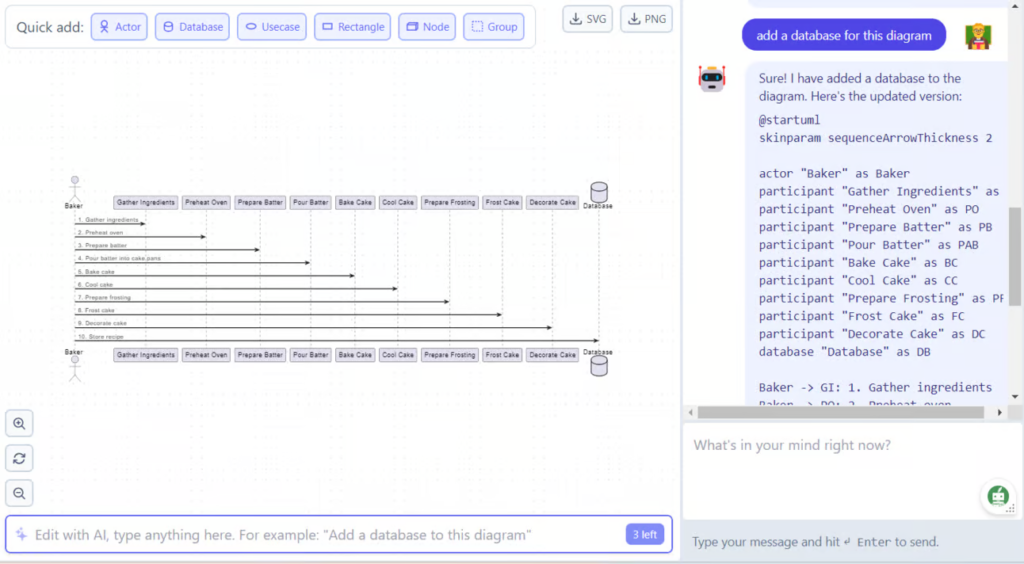
Pros:
- AI-powered tool designed for technical diagrams.
- The editor is great for saving and updating diagrams over time.
- User-friendly despite handling technical content.
Cons:
- Limited free features, so you may need to upgrade if you’re working on multiple projects.
- Suited for technical professionals, so it may not be ideal for casual users.
5. Whimsical AI – Generate flowchart diagrams in seconds
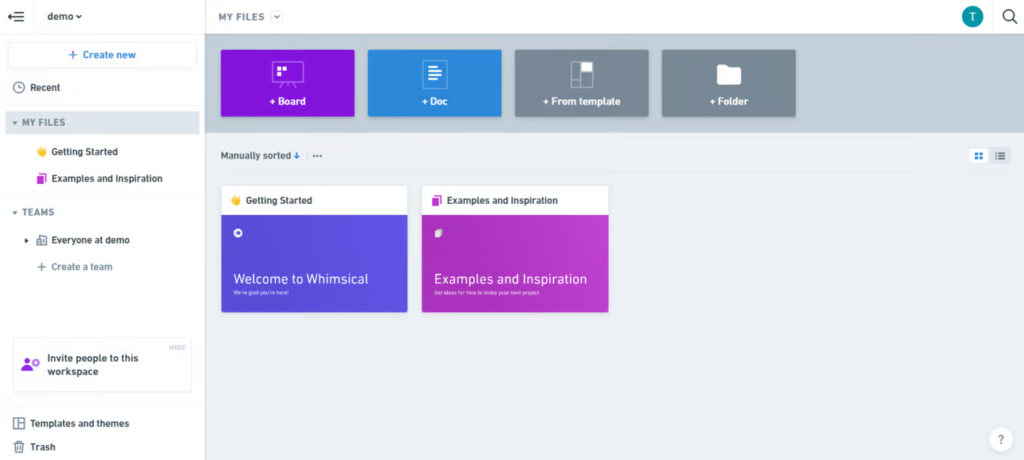
What is Whimsical AI? Whimsical is a creative tool that helps users turn their ideas into visual diagrams, including mind maps, flowcharts, and wireframes. Whimsical AI speeds up the process by suggesting ideas and organizing your thoughts into structured diagrams.
AI Features: The AI in Whimsical assists by providing suggestions for organizing your ideas. This is especially useful when brainstorming or mapping out complex thoughts.
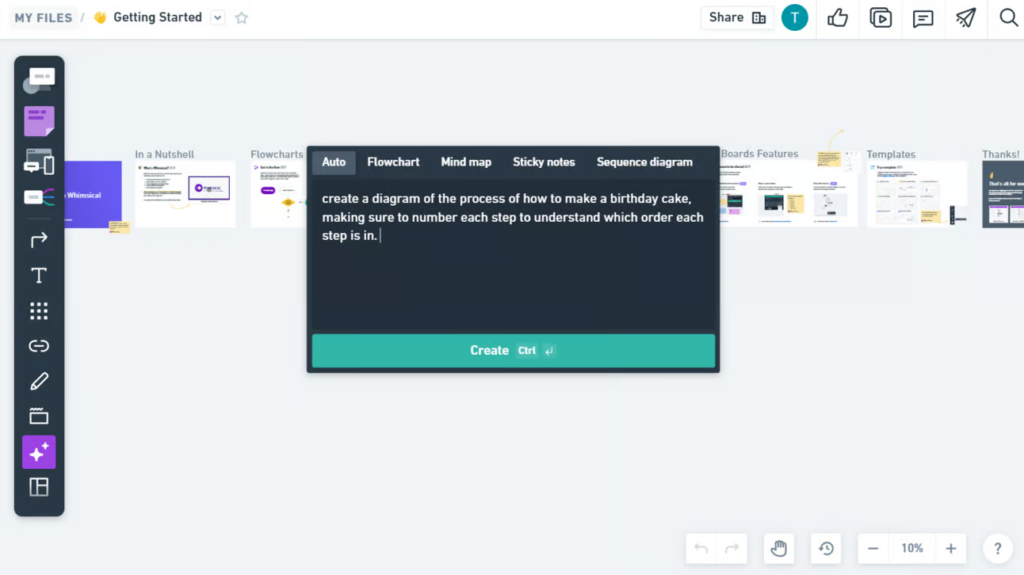
Why It’s Great for Creativity: Whimsical is easy to use and works on multiple devices. It’s a good option if you want to quickly generate a mind map or flowchart for a creative project. It’s also customizable, allowing for manual adjustments if needed.
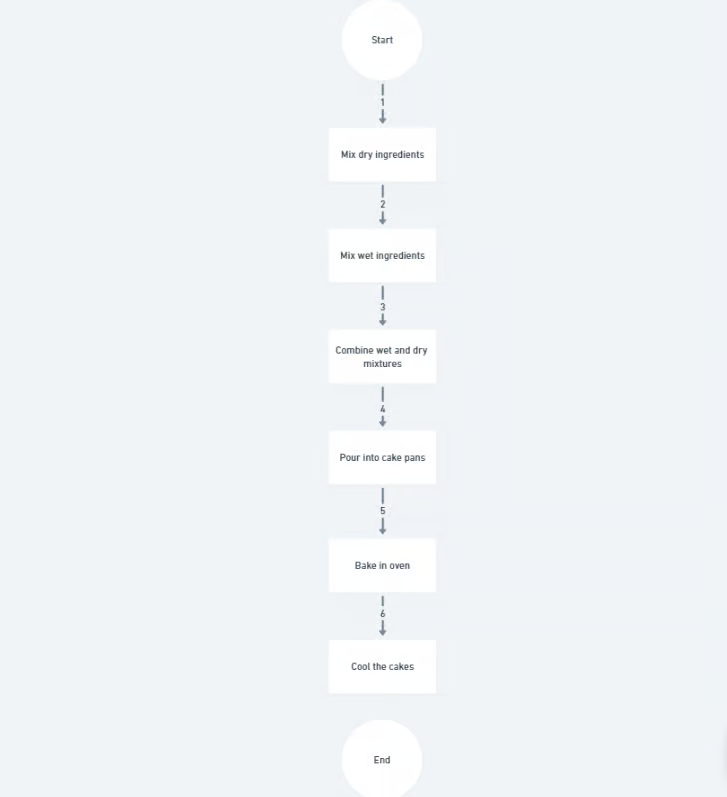
Pros:
- Quick and creative diagramming tool with AI suggestions.
- Fast and free to use, with some paid options for more advanced features.
- Great for visualizing complex ideas and making mind maps.
Cons:
- Some manual work may be required to align and adjust parts of the diagram.
- It’s fast but may not have the detailed technical depth needed for more complex projects.
Testing AI Diagram Tools with a Complex Prompt
To see how these tools handle more complex challenges, we tested them with this prompt:
Create a system architecture diagram for a healthcare appointment booking platform, hosted on Google Cloud, accessible via a website and a mobile app. The system should handle patient registration, appointment scheduling, and online consultations. It must integrate with a secure payment gateway for processing fees using credit or debit cards. The platform should check doctor availability before confirming appointments. Automatic reminders should be sent to patients and doctors. The system needs to comply with healthcare privacy laws like HIPAA in the USA, so include these considerations in your design.Here’s how each tool performed:
yEd Live:
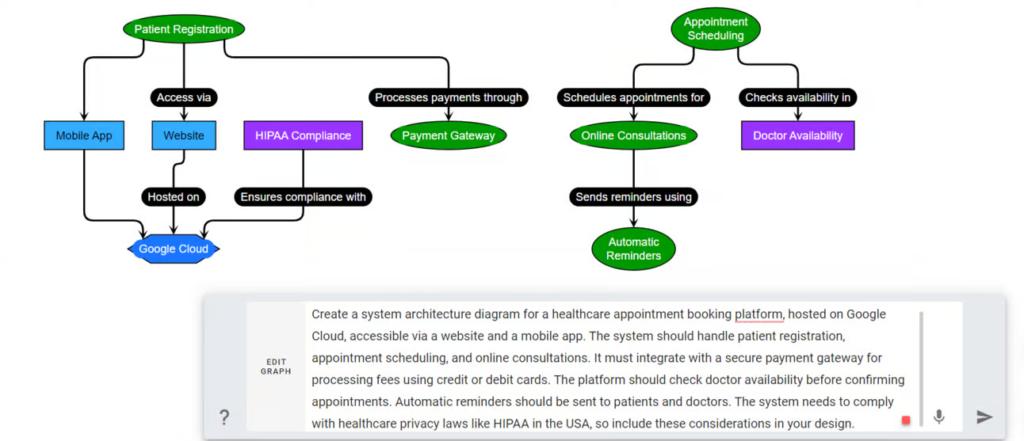
Eraser.io:
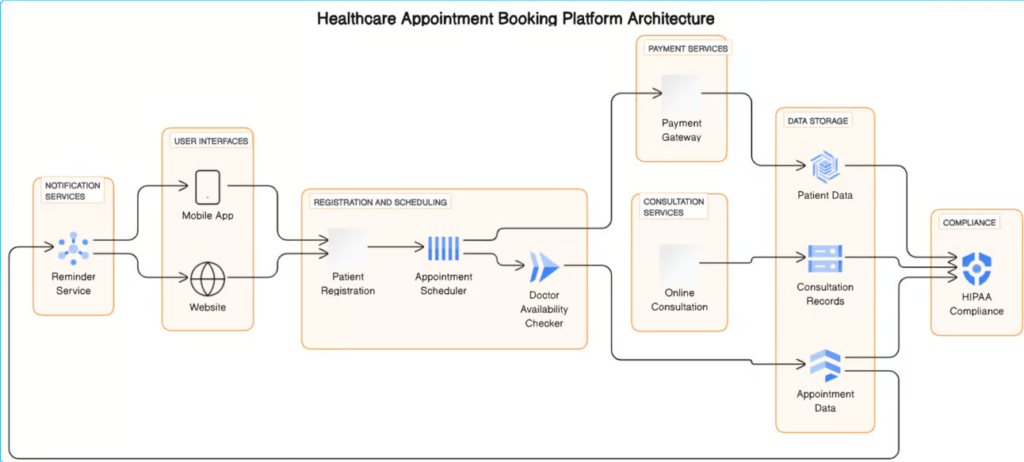
Diagrams.net:
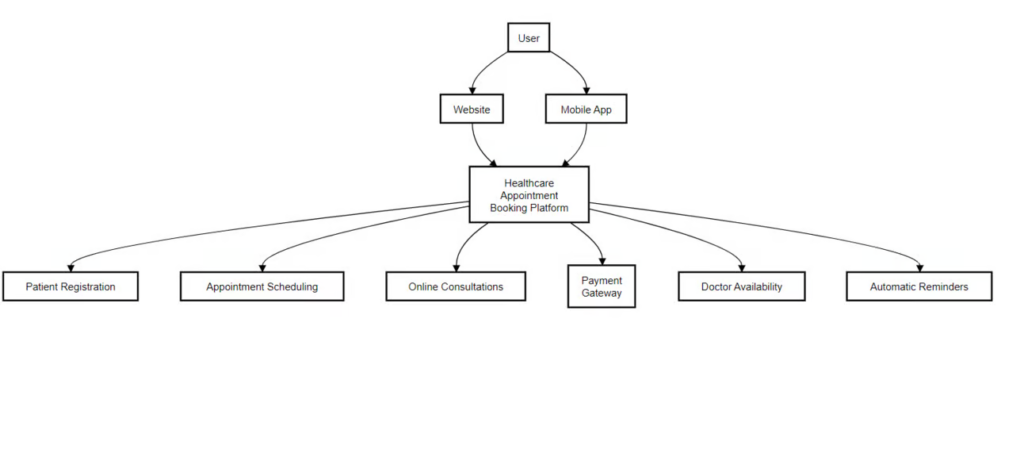
ChatUML:
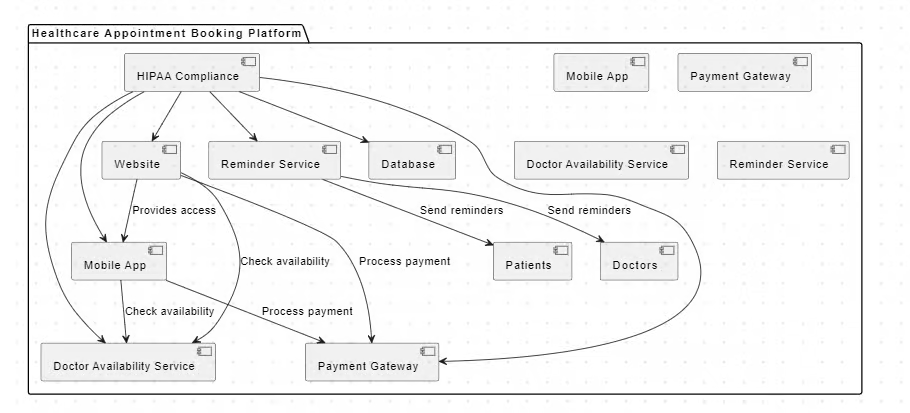
Whimsical AI:
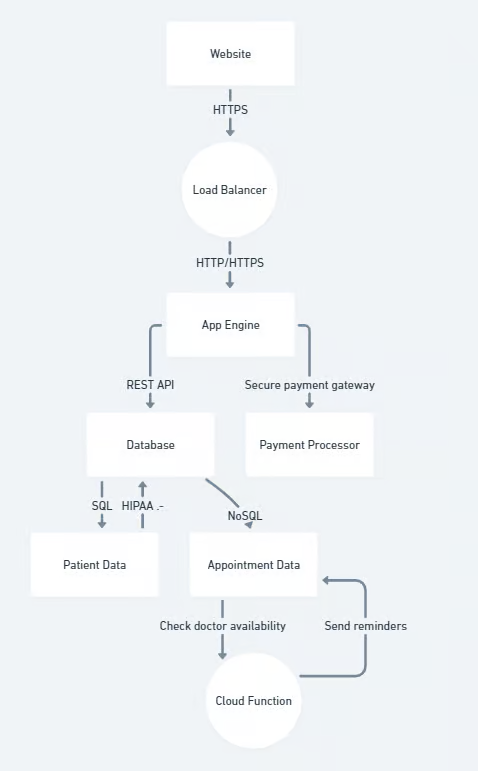
Overall:
- yEd Live: Produced a simple, high-level diagram focused on user interactions, Google Cloud, and HIPAA compliance.
- Eraser.io: Provided a detailed breakdown of service areas, data flow, and strong emphasis on data storage and HIPAA.
- Diagrams.net: Created a user-centric diagram that shows various functionalities branching out from a centralized platform.
- ChatUML: Designed a complex, interconnected diagram highlighting services and compliance.
- Whimsical AI: Focused on the technical implementation with a cloud infrastructure layout and communication protocols.
Will you try these AI Diagram Tools in the future?
Each AI diagramming tool offers something unique. For simple, everyday tasks, yEd Live and Draw.io are perfect. If you’re working on more technical projects, DiagramGPT and ChatUML are better suited for the job. Whimsical AI is great for creative brainstorming sessions and fast mind mapping.
These AI tools save time, making diagram creation easier for both beginners and professionals. As AI technology improves, these tools will only get better, helping us communicate complex ideas faster and more efficiently.
