Why Some Writing Sounds ‘Too AI’
With AI writing tools being more popular than ever, it’s easy to recognize certain “robotic” patterns that come up in AI-generated content. Even the most advanced AI sometimes has a hard time sounding truly human, which can lead to writing that feels a bit stiff, formal, or overly fancy.
Now, let’s try using USnap (an all-in-one tool) to review an AI-written article and see how it reads. I’ll use both o1-preview (the latest reasoning model of OpenAI) and Claude 3.5 Sonnet within USnap for comparison.
Here’s the prompt:
Write a short article/ essay about how to protect the environment.o1-preview:
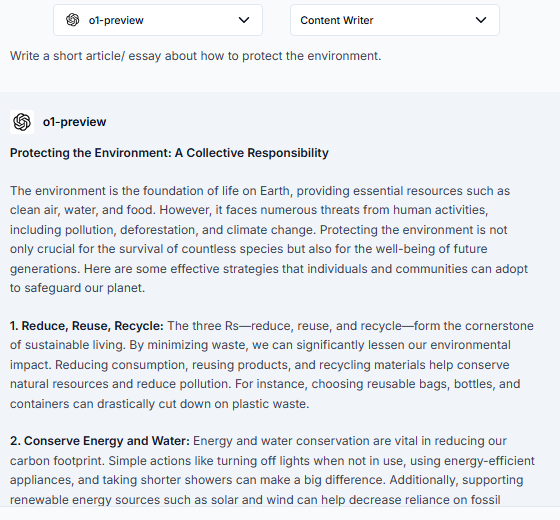
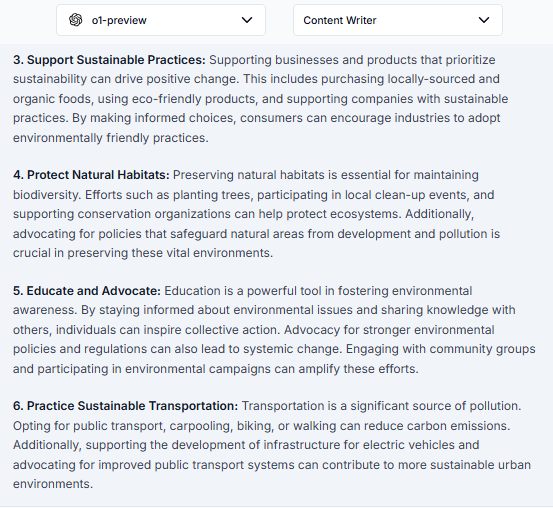
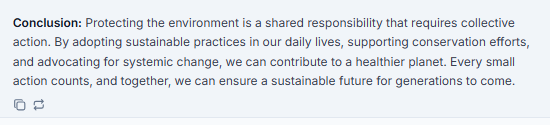
Claude 3.5 Sonnet:
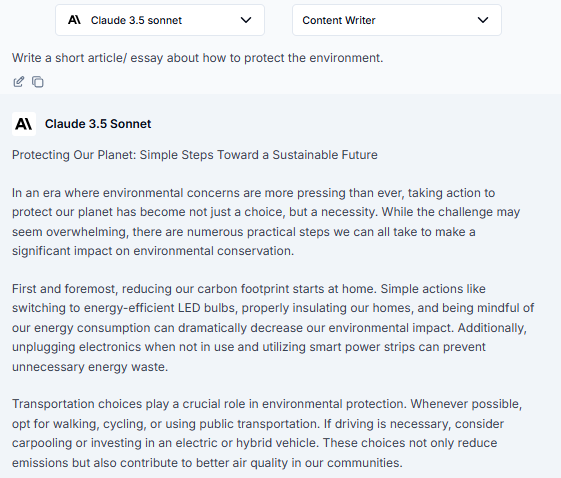
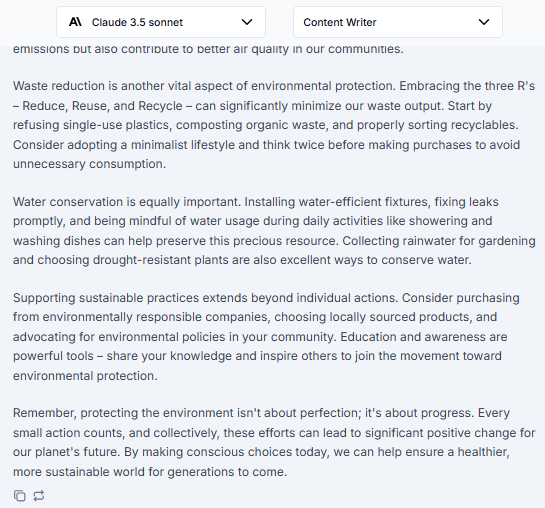
As you can see (or is it just me?), these articles follow long, complex sentences with multiple clauses and they make me feel a bit stiff and overly formal. Because people usually keep sentences shorter and simpler. Moreover, AI often repeats certain phrases or words across paragraphs, as it lacks the natural variety humans use in phrasing. It also tends to use “big” or less common words.
Alright, in this article I will help you spot the usual “AI giveaway” words and phrases, share tips to make AI-assisted text sound more natural, and show how to keep the good parts of AI while giving it your unique touch.
Why This Matters
We have to admit that people like reading things that sound genuine. When we read, we want to feel like we’re hearing from a real person, not a robot. AI-generated content can be an awesome tool, but if the writing feels too mechanical or “perfect,” it loses that human touch. Readers may find it hard to connect, or they might feel like the writer isn’t fully engaged. It’s even more important when you’re trying to build trust, like in customer emails, blog posts, or social media updates. Nobody wants to feel they’re just reading an AI output.
When AI helps make our writing easier and faster, that’s great! But the goal is to use it as a helper, not as a final voice. So, if you’re using AI for writing, a little human editing can go a long way in keeping it real.
List of AI ‘Giveaway’ Words (with Easy Alternatives)
Here’s a list of words and phrases that scream “AI-generated content.” The good news? They’re easy to replace with simpler, more natural options that feel real.
1. “Tapestry”
- AI Example: “A tapestry of cultures and ideas.”
- Alternative: “A mix of cultures and ideas.”
Why it sounds AI: “Tapestry” is rarely used in everyday language. People usually go for simple words like “mix” or “blend” instead.
2. “Treasure Trove”
- AI Example: “A treasure trove of data insights.”
- Alternative: “A lot of data insights” or “A wealth of insights.”
Why it sounds AI: “Treasure trove” feels overly dramatic. Most people just say “a lot of” or “tons of.”
3. “Testament”
- AI Example: “This achievement is a testament to his hard work.”
- Alternative: “This shows his hard work.”
Why it sounds AI: “Testament” sounds formal and stiff. A more conversational approach, like “this shows” or “this proves,” sounds more human.
4. “Synergy”
- AI Example: “The synergy between departments will enhance productivity.”
- Alternative: “The teamwork between departments will boost productivity.”
Why it sounds AI: “Synergy” has become a buzzword that makes writing sound robotic. Simple terms like “teamwork” or “collaboration” work just as well.
5. “Navigating”
- AI Example: “Navigating the challenges of remote work.”
- Alternative: “Handling the challenges of remote work.”
Why it sounds AI: “Navigating” is often used by AI to sound complex. In regular speech, most people would say “dealing with” or “handling.”
6. “Delve”/ “Dive in“
- AI Example: “To fully understand this concept, we need to delve deeper into its origins.”
- Alternative: “To really understand this, we need to look closer at its origins.”
Why it sounds AI: Words like “delve” or “dive in” feel overly formal or dramatic. Simple phrases like “look closer” or “explore” get the point across naturally.
7. “Pertinent”
- AI Example: “Please provide all pertinent details in the report.”
- Alternative: “Please include all relevant details in the report.”
Why it sounds AI: “Pertinent” is rarely used in everyday conversation. People usually go with “relevant” or “important” instead.
8. “Cognizant”
- AI Example: “It’s crucial to remain cognizant of potential risks.”
- Alternative: “It’s important to stay aware of potential risks.”
Why it sounds AI: “Cognizant” sounds technical or stiff. Most people would simply say “aware” or “mindful.”
9. “Unleash”/ “Uncovered“/ ”Unlock”
- AI Example: “The new software will unleash a wave of productivity.”
- Alternative: “The new software will boost productivity.”
Why it sounds AI: Words like “unleash” or “unlock” can sound exaggerated or overly dramatic, especially in everyday writing. “Boost” or “improve” sound more natural and direct.
10. “Sentinel”
- AI Example: “They act as sentinels, guarding against potential risks.”
- Alternative: “They act as protectors against potential risks.”
Why it sounds AI: “Sentinel” is a word AI tends to use for a more “poetic” effect, but it’s too formal for most casual writing. “Protector” or “guardian” sounds more relatable.
These words aren’t “bad” words, but they can feel too polished or grand for everyday writing. Using simpler, everyday words makes your writing feel more conversational and personal.
How to Spot AI-Like Words Quickly
If you want to know if your text sounds “too AI,” here are some simple AI content detector for you to quickly check:
- TraceGPT – The best AI content detector for accuracy
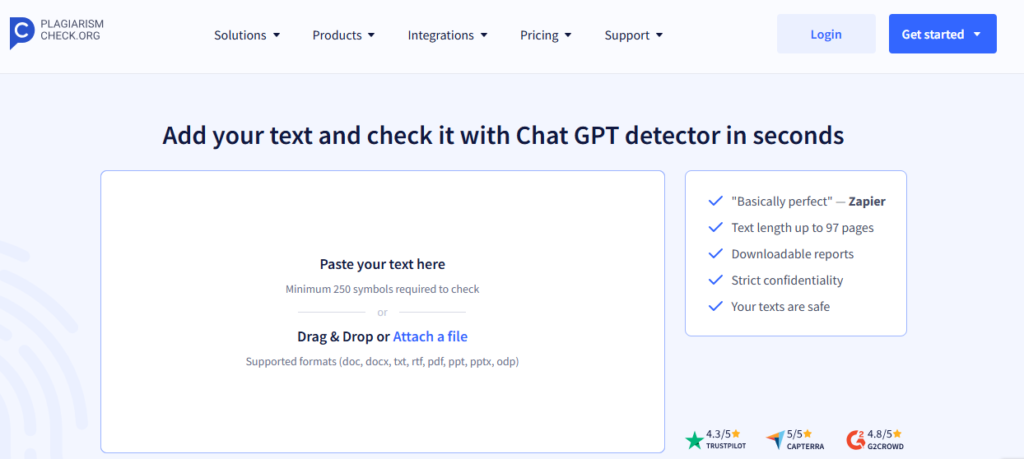
- Winston AI – The best AI content detector for integrations
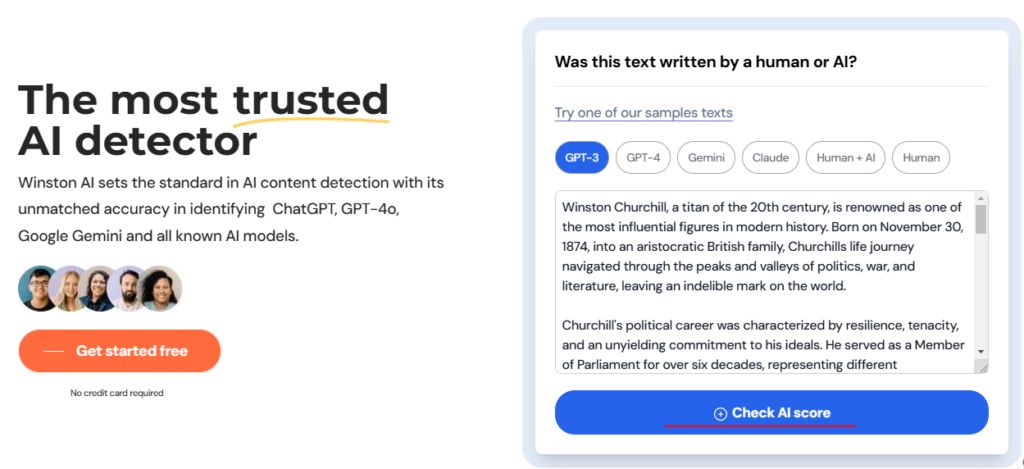
- Hive – The best free AI content detector
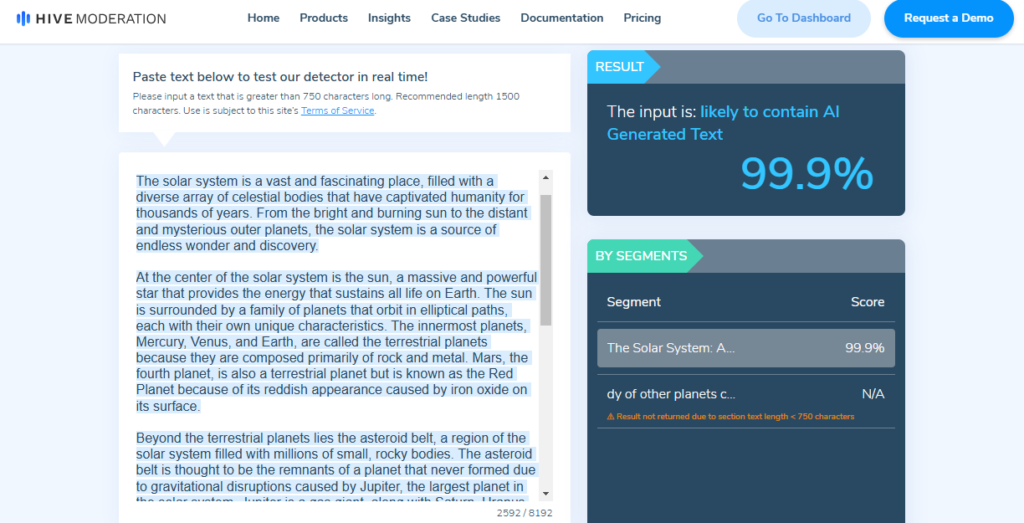
- GPTZero – The best AI content detector for extra writing analysis features
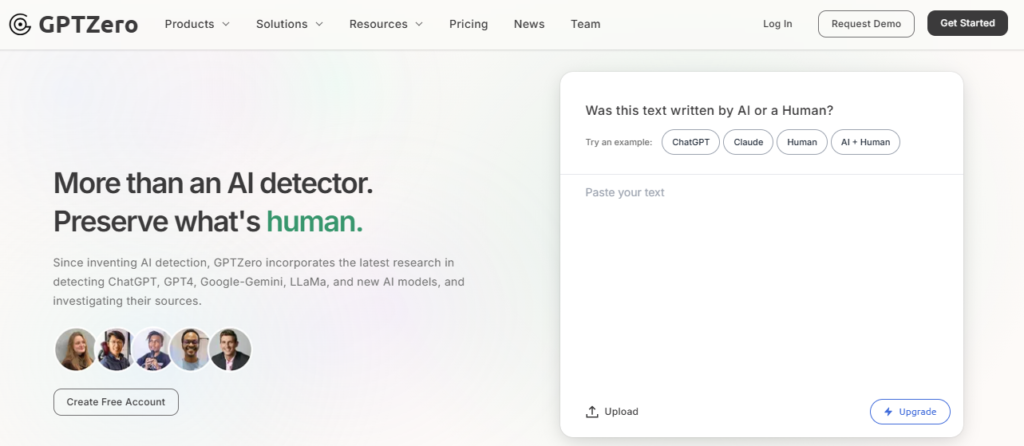
- Originality.ai – The best AI content detector for different models based on risk tolerance
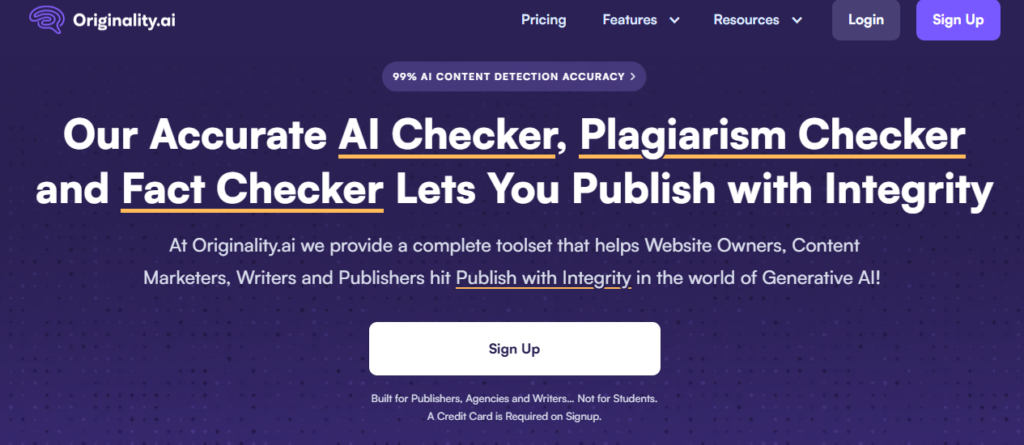
- Smodin – The best AI content detector for affordable unlimited use
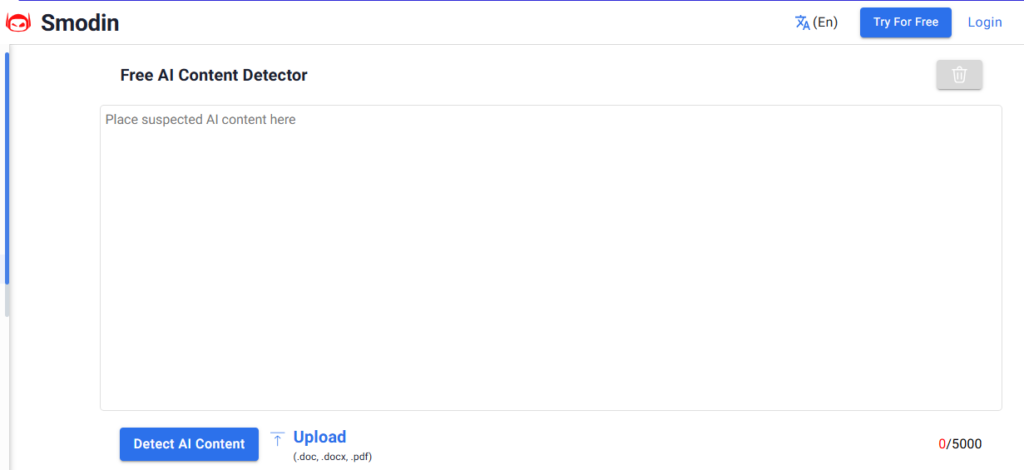
Editing Tips to Sound More Human
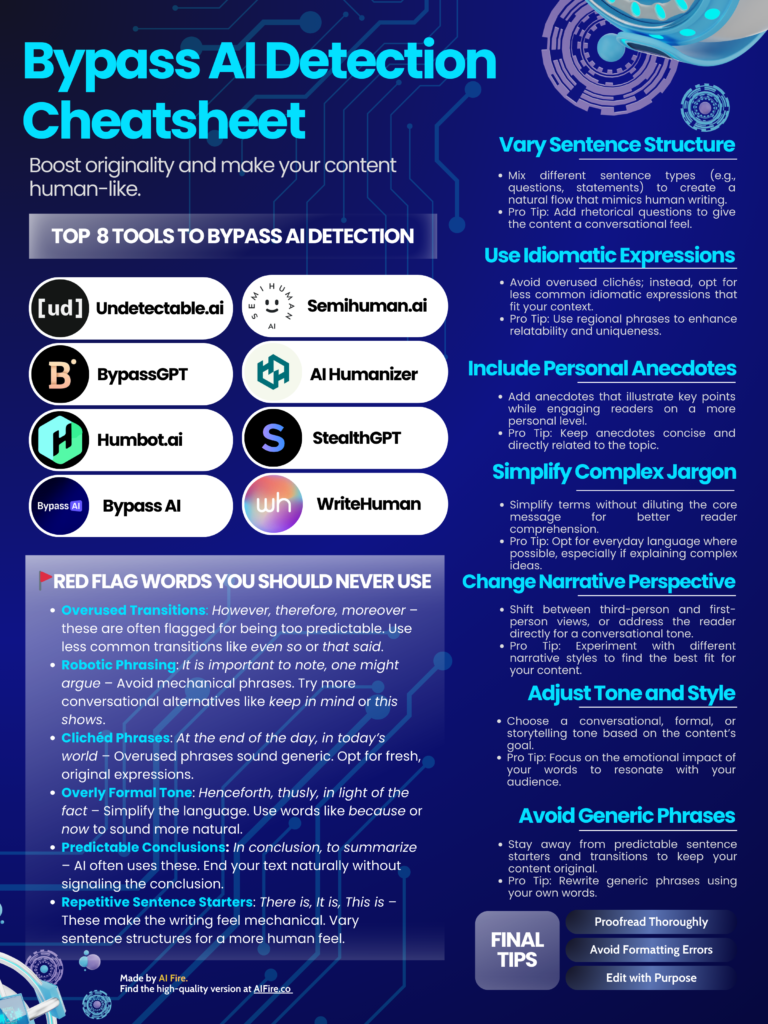
Look at this cheat sheet from AI Fire, you can see several ways to bypass AI detection with some tools. But if you want to edit your content manually, here are a few easy tips to humanize your text:
- Simplify the Language: When in doubt, go for the simpler word. Instead of “leverage,” just say “use.” Instead of “innovative,” say “new.” Keeping things simple makes your writing more relatable.
- Use Contractions: Contractions like “I’m,” “you’re,” and “they’ll” make writing sound friendlier and more natural. AI often skips these, so adding them back in can make a big difference.
- Add Your Personality: If you’d normally say “pretty cool” instead of “fascinating,” go with your usual wording. Personal touches bring out your voice, which is what makes writing unique.
- Break Up Sentences: Long, complex sentences can sound robotic. Break them into shorter, punchy sentences that flow naturally. If a sentence has more than two ideas, split it up.
- Avoid Passive Voice: Passive voice (“Mistakes were made”) sounds vague. Instead, use active voice (“We made mistakes”) to make the writing clearer and more direct.
- Include Examples: Real-life examples or stories make your writing more relatable. If you can, share a quick anecdote or a familiar scenario to explain a point.
Embrace AI but Keep It Real
AI is a powerful tool, and it’s okay to use it for writing. But instead of copying exactly what AI generates, think of it as a first draft. Use the AI to get ideas flowing, structure your content, or even find the right words. But after that, step in with your own voice.
Here’s why it’s worth the extra effort:
- Readers Prefer Authenticity: People want to connect with real voices. The more your content sounds like a conversation, the better readers will connect with it.
- Builds Trust: Content that sounds “too AI” can sometimes feel disconnected. A human touch helps build trust, especially if you’re writing to inform, educate, or persuade.
- Gives Your Writing Style: Every writer has their own tone. Don’t be afraid to let yours shine through, even when using AI to help. It’s your style that will set your writing apart.
In short, AI-generated content doesn’t have to feel like it was written by a robot. With a few edits, you can use AI’s strengths while keeping the real, human elements that readers connect with.
